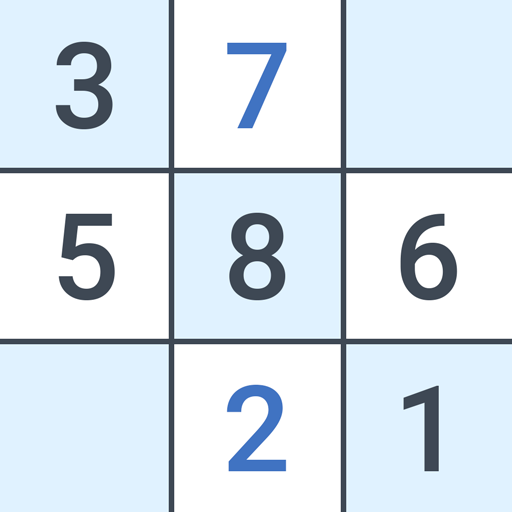Word Spells: Puzzle for Adults
Play on PC with BlueStacks – the Android Gaming Platform, trusted by 500M+ gamers.
Page Modified on: Apr 14, 2025
Play Word Spells: Word Puzzle Games on PC or Mac
Word Spells: Word Puzzle Games is a word game by Malpa Games. BlueStacks App Player is the best platform to play this Android app on your PC or Mac and provide an impressive gaming experience.
Word Spells is a very interesting, colorful, and exciting word game while being completely free, where you need to create words from the letters placed in a circle.
Get ready to enjoy the word spells, find words and solve crosswords, and evaluate your language skills by guessing words.
Word Spells: Word Puzzle Games is a fun word-play game where you need to create words from the letters placed in a circle. The game consists of over 5,000 incredible crosswords for players and with each level, the difficulty increases to keep you entertained.
To achieve success in the word spell world you need to find words from the letter given and solve the crosswords. Word Spell: Word Puzzle Games created specifically for lovers of word search games.
Once you start solving crosswords, you won’t be able to stop playing. Not only do you get to play crosswords but you also get incredible locations within the game to visit and relax. Enjoy this captivating word spell game, which consists of all kinds of levels and puzzles. Each crossword and each level bring you a mountain of fun.
You can also play this game offline and in many different languages.
Download Word Spell: Word Puzzle Games and play a magical word game with BlueStacks!
Play Word Spells: Puzzle for Adults on PC. It’s easy to get started.
-
Download and install BlueStacks on your PC
-
Complete Google sign-in to access the Play Store, or do it later
-
Look for Word Spells: Puzzle for Adults in the search bar at the top right corner
-
Click to install Word Spells: Puzzle for Adults from the search results
-
Complete Google sign-in (if you skipped step 2) to install Word Spells: Puzzle for Adults
-
Click the Word Spells: Puzzle for Adults icon on the home screen to start playing