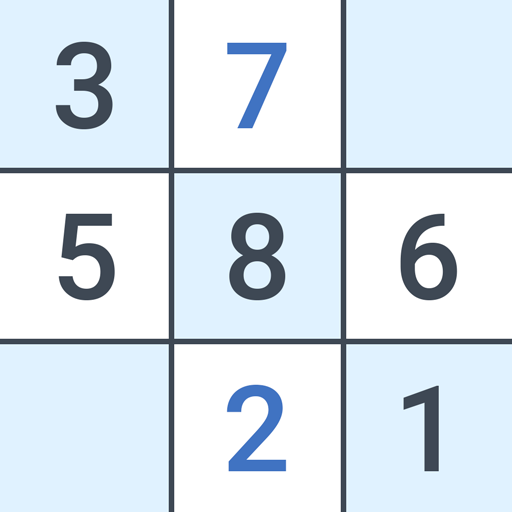Word Spells: Word Puzzles
在電腦上使用BlueStacks –受到5億以上的遊戲玩家所信任的Android遊戲平台。
Play Word Spells: Word Puzzle Games on PC or Mac
Word Spells: Word Puzzle Games is a word game by Malpa Games. BlueStacks App Player is the best platform to play this Android app on your PC or Mac and provide an impressive gaming experience.
Word Spells is a very interesting, colorful, and exciting word game while being completely free, where you need to create words from the letters placed in a circle.
Get ready to enjoy the word spells, find words and solve crosswords, and evaluate your language skills by guessing words.
Word Spells: Word Puzzle Games is a fun word-play game where you need to create words from the letters placed in a circle. The game consists of over 5,000 incredible crosswords for players and with each level, the difficulty increases to keep you entertained.
To achieve success in the word spell world you need to find words from the letter given and solve the crosswords. Word Spell: Word Puzzle Games created specifically for lovers of word search games.
Once you start solving crosswords, you won’t be able to stop playing. Not only do you get to play crosswords but you also get incredible locations within the game to visit and relax. Enjoy this captivating word spell game, which consists of all kinds of levels and puzzles. Each crossword and each level bring you a mountain of fun.
You can also play this game offline and in many different languages.
Download Word Spell: Word Puzzle Games and play a magical word game with BlueStacks!
在電腦上遊玩Word Spells: Word Puzzles . 輕易上手.
-
在您的電腦上下載並安裝BlueStacks
-
完成Google登入後即可訪問Play商店,或等你需要訪問Play商店十再登入
-
在右上角的搜索欄中尋找 Word Spells: Word Puzzles
-
點擊以從搜索結果中安裝 Word Spells: Word Puzzles
-
完成Google登入(如果您跳過了步驟2),以安裝 Word Spells: Word Puzzles
-
在首頁畫面中點擊 Word Spells: Word Puzzles 圖標來啟動遊戲