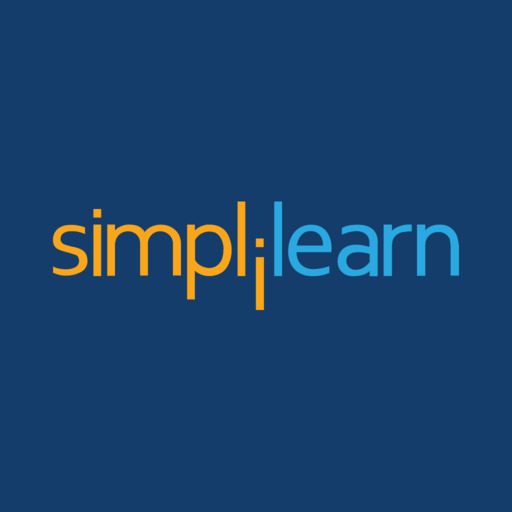OpenStax + SE
Jogue no PC com BlueStacks - A Plataforma de Jogos Android, confiada por mais de 500 milhões de jogadores.
Página modificada em: 6 de fevereiro de 2020
Play OpenStax + SE on PC
OpenStax + SE delivers all our content for free, plus free study guides and tutorial videos for the first several chapters of each book from our partners at Study Edge. Want extra study help? Subscribe to OpenStax + SE for $14.95 per month for unlimited access to Study Edge videos and study guides alongside your free book. All videos in OpenStax + SE are created by professional tutors and graduate students, all of whom have years of experience tutoring in their respective subjects and can teach difficult concepts in ways that college students can easily grasp.
“About a year ago I became homeless and had to withdraw from class leaving me unable to receive financial aid. Being a single mom of two children I couldn’t possibly afford a $200 book, but your book made it possible for me to go back to school without the stress of “how will I afford it.” Thank you! I really hope openstax grows, because you guys are providing a way for me and many others to get a better education so we could better our lives.
- Jenny, community college student
We offer over 30 titles: Algebra and Trigonometry, American Government, Anatomy & Physiology, Astronomy, Organizational Behavior, Biology, Business Ethics, Business Statistics, Calculus, Chemistry: Atoms First, Chemistry, College Algebra, College Physics, Concepts of Biology (non-majors biology), Principles of Economics, elementary Algebra, Financial Accounting, Intermediate Algebra, Introduction to Business, Introduction to Sociology, Introductory Statistics, Macroeconomics, Management, Managerial Accounting, Microbiology, Microeconomics, Prealgebra, Precalculus, Psychology, University Physics, U.S. History, AP Biology, AP U.S. History, AP Macroeconomics, AP Microeconomics, and AP College Physics.
Jogue OpenStax + SE no PC. É fácil começar.
-
Baixe e instale o BlueStacks no seu PC
-
Conclua o login do Google para acessar a Play Store ou faça isso mais tarde
-
Procure por OpenStax + SE na barra de pesquisa no canto superior direito
-
Clique para instalar OpenStax + SE a partir dos resultados da pesquisa
-
Conclua o login do Google (caso você pulou a etapa 2) para instalar o OpenStax + SE
-
Clique no ícone do OpenStax + SE na tela inicial para começar a jogar