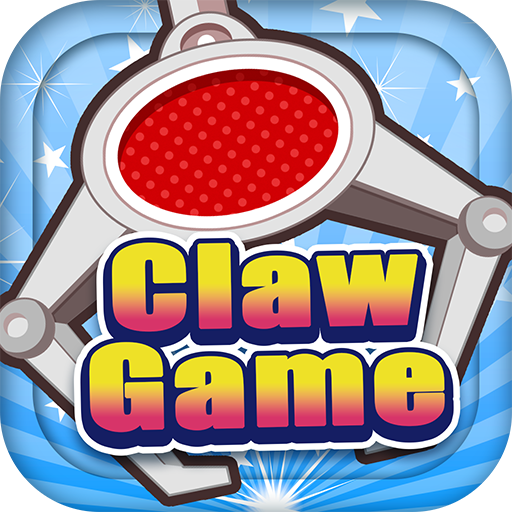OpenWoW - Real Claw Machine
Spiele auf dem PC mit BlueStacks - der Android-Gaming-Plattform, der über 500 Millionen Spieler vertrauen.
Seite geändert am: 19. Januar 2020
Play OpenWoW - Real Claw Machine on PC
Features:
*New Prizes Every Day and 1000+ Prizes Alive
There are 8 categories, 1000+ Dolls and Prizes, we are SURE you DO Claw your Favorite! We will also put the dolls on shelf if you tell me what you like!
*Want More Coins?
Log in to win up to 450 FREE Coins Every DAY. Tons of Activities and Events brings you Un-upper limit Coins.
*Claw Cost too High?
We have Promotions and Discount for all the Dolls & Prizes rolling day by day.
*Hard to Claw Win?
OpenWoW has the Highest Success Rate without Manipulating the Claw Machine
*7/24 Support Service
Quick reply to ALL Needs from users providing the Best Experience.
Please contact us by:
Facebook: https://www.facebook.com/iOpenWoW/
Twitter: https://twitter.com/ClawPrize
Instagram: https://www.instagram.com/iopenwow/
Email: iopenwow@gmail.com/
Spiele OpenWoW - Real Claw Machine auf dem PC. Der Einstieg ist einfach.
-
Lade BlueStacks herunter und installiere es auf deinem PC
-
Schließe die Google-Anmeldung ab, um auf den Play Store zuzugreifen, oder mache es später
-
Suche in der Suchleiste oben rechts nach OpenWoW - Real Claw Machine
-
Klicke hier, um OpenWoW - Real Claw Machine aus den Suchergebnissen zu installieren
-
Schließe die Google-Anmeldung ab (wenn du Schritt 2 übersprungen hast), um OpenWoW - Real Claw Machine zu installieren.
-
Klicke auf dem Startbildschirm auf das OpenWoW - Real Claw Machine Symbol, um mit dem Spielen zu beginnen