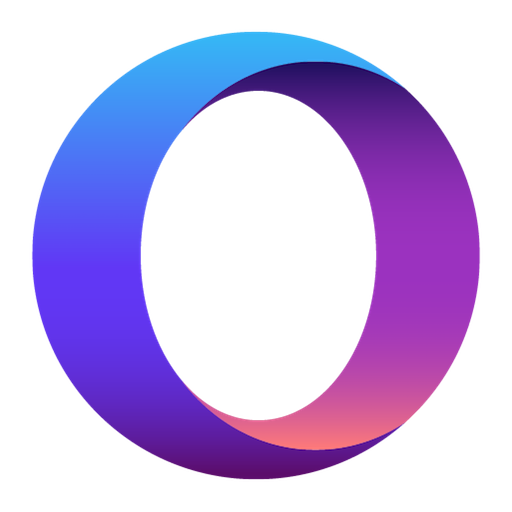Opera 베타 웹 브라우저
커뮤니케이션 | Opera
5억명 이상의 게이머가 신뢰하는 안드로이드 게임 플랫폼 BlueStacks으로 PC에서 플레이하세요.
Play Opera browser beta on PC
Help us test our new app! We just made a new Opera browser for Android, and we'd love to have you try it and tell us what you think.
Have a suggestion? Join the Opera for Android team for discussion at forums.opera.com. Your comments are very important to us, and you'll be a vital part of making sure this will be one of our best browser for Android.
Download the Opera for Android beta today and try the latest features being developed specifically for our most powerful browser. Become part of our development process and give Opera vital feedback to help us create the best browser for high-end mobile devices.
Participating in the beta is free and open to anyone. It allows you early access to our fastest browser, designed for the most popular Android smartphones. As with any beta, there may be some bugs and frequent updates, but we encourage you to report any issues you encounter while trying this version of Opera for Android.
Visit our forum to participate in discussions with developers and other beta users: http://forums.opera.com/categories/en-opera-for-android/
If you have a quick question, you may find help in our answers to frequently asked questions at http://www.opera.com/help/mobile/android/.
Opera may show ads from Facebook. To learn more, see https://m.facebook.com/ads/ad_choices
If you’re looking for the stable, public version of the Opera browser for Android, you can find that at https://play.google.com/store/apps/details?id=com.opera.browser.
For all the latest news on Opera, and to engage us in a more laid-back way, follow us on Twitter – http://twitter.com/opera/
Facebook – http://www.facebook.com/opera/
Instagram – http://www.instagram.com/opera
Terms & Conditions:
By downloading this application, you are agreeing to the End User Licence Agreement at https://www.opera.com/eula/mobile. Also, you can learn how Opera handles and protects your data in our Privacy Statement at https://www.opera.com/privacy.
Have a suggestion? Join the Opera for Android team for discussion at forums.opera.com. Your comments are very important to us, and you'll be a vital part of making sure this will be one of our best browser for Android.
Download the Opera for Android beta today and try the latest features being developed specifically for our most powerful browser. Become part of our development process and give Opera vital feedback to help us create the best browser for high-end mobile devices.
Participating in the beta is free and open to anyone. It allows you early access to our fastest browser, designed for the most popular Android smartphones. As with any beta, there may be some bugs and frequent updates, but we encourage you to report any issues you encounter while trying this version of Opera for Android.
Visit our forum to participate in discussions with developers and other beta users: http://forums.opera.com/categories/en-opera-for-android/
If you have a quick question, you may find help in our answers to frequently asked questions at http://www.opera.com/help/mobile/android/.
Opera may show ads from Facebook. To learn more, see https://m.facebook.com/ads/ad_choices
If you’re looking for the stable, public version of the Opera browser for Android, you can find that at https://play.google.com/store/apps/details?id=com.opera.browser.
For all the latest news on Opera, and to engage us in a more laid-back way, follow us on Twitter – http://twitter.com/opera/
Facebook – http://www.facebook.com/opera/
Instagram – http://www.instagram.com/opera
Terms & Conditions:
By downloading this application, you are agreeing to the End User Licence Agreement at https://www.opera.com/eula/mobile. Also, you can learn how Opera handles and protects your data in our Privacy Statement at https://www.opera.com/privacy.
PC에서 Opera 베타 웹 브라우저 플레이해보세요.
-
BlueStacks 다운로드하고 설치
-
Google Play 스토어에 로그인 하기(나중에 진행가능)
-
오른쪽 상단 코너에 Opera 베타 웹 브라우저 검색
-
검색 결과 중 Opera 베타 웹 브라우저 선택하여 설치
-
구글 로그인 진행(만약 2단계를 지나갔을 경우) 후 Opera 베타 웹 브라우저 설치
-
메인 홈화면에서 Opera 베타 웹 브라우저 선택하여 실행