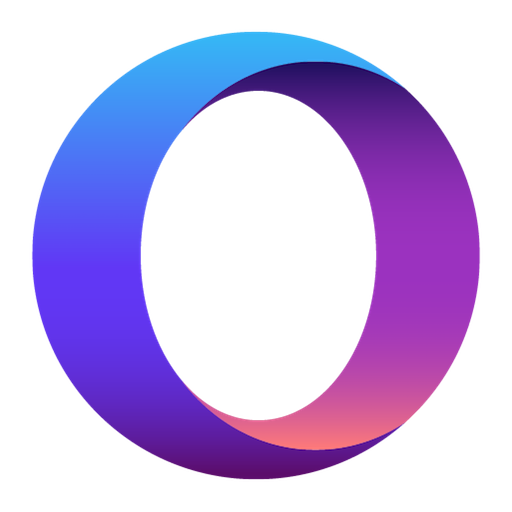เบราว์เซอร์ Opera เบต้า
เล่นบน PC ผ่าน BlueStacks - Android Gaming Platform ที่ได้รับความไว้วางใจจากเกมเมอร์ 500 ล้านคนทั่วโลก
Page Modified on: 18 ธันวาคม 2562
Play Opera browser beta on PC
Have a suggestion? Join the Opera for Android team for discussion at forums.opera.com. Your comments are very important to us, and you'll be a vital part of making sure this will be one of our best browser for Android.
Download the Opera for Android beta today and try the latest features being developed specifically for our most powerful browser. Become part of our development process and give Opera vital feedback to help us create the best browser for high-end mobile devices.
Participating in the beta is free and open to anyone. It allows you early access to our fastest browser, designed for the most popular Android smartphones. As with any beta, there may be some bugs and frequent updates, but we encourage you to report any issues you encounter while trying this version of Opera for Android.
Visit our forum to participate in discussions with developers and other beta users: http://forums.opera.com/categories/en-opera-for-android/
If you have a quick question, you may find help in our answers to frequently asked questions at http://www.opera.com/help/mobile/android/.
Opera may show ads from Facebook. To learn more, see https://m.facebook.com/ads/ad_choices
If you’re looking for the stable, public version of the Opera browser for Android, you can find that at https://play.google.com/store/apps/details?id=com.opera.browser.
For all the latest news on Opera, and to engage us in a more laid-back way, follow us on Twitter – http://twitter.com/opera/
Facebook – http://www.facebook.com/opera/
Instagram – http://www.instagram.com/opera
Terms & Conditions:
By downloading this application, you are agreeing to the End User Licence Agreement at https://www.opera.com/eula/mobile. Also, you can learn how Opera handles and protects your data in our Privacy Statement at https://www.opera.com/privacy.
เล่น เบราว์เซอร์ Opera เบต้า บน PC ได้ง่ายกว่า
-
ดาวน์โหลดและติดตั้ง BlueStacks บน PC ของคุณ
-
ลงชื่อเข้าใช้แอคเคาท์ Google เพื่อเข้าสู่ Play Store หรือทำในภายหลัง
-
ค้นหา เบราว์เซอร์ Opera เบต้า ในช่องค้นหาด้านขวาบนของโปรแกรม
-
คลิกเพื่อติดตั้ง เบราว์เซอร์ Opera เบต้า จากผลการค้นหา
-
ลงชื่อเข้าใช้บัญชี Google Account (หากยังไม่ได้ทำในขั้นที่ 2) เพื่อติดตั้ง เบราว์เซอร์ Opera เบต้า
-
คลิกที่ไอคอน เบราว์เซอร์ Opera เบต้า ในหน้าจอเพื่อเริ่มเล่น