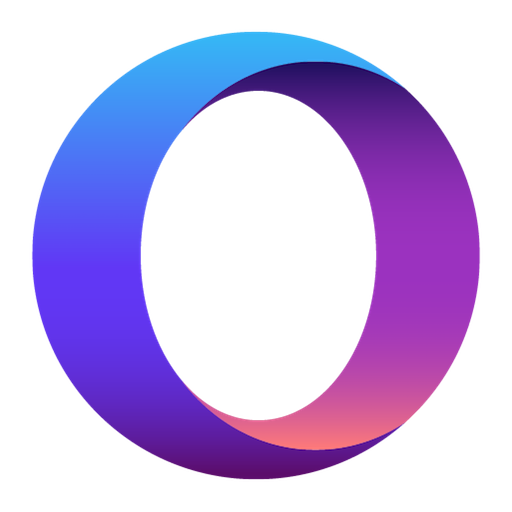Opera 浏览器 beta 版
通讯 | Opera
在電腦上使用BlueStacks –受到5億以上的遊戲玩家所信任的Android遊戲平台。
Play Opera browser beta on PC
Help us test our new app! We just made a new Opera browser for Android, and we'd love to have you try it and tell us what you think.
Have a suggestion? Join the Opera for Android team for discussion at forums.opera.com. Your comments are very important to us, and you'll be a vital part of making sure this will be one of our best browser for Android.
Download the Opera for Android beta today and try the latest features being developed specifically for our most powerful browser. Become part of our development process and give Opera vital feedback to help us create the best browser for high-end mobile devices.
Participating in the beta is free and open to anyone. It allows you early access to our fastest browser, designed for the most popular Android smartphones. As with any beta, there may be some bugs and frequent updates, but we encourage you to report any issues you encounter while trying this version of Opera for Android.
Visit our forum to participate in discussions with developers and other beta users: http://forums.opera.com/categories/en-opera-for-android/
If you have a quick question, you may find help in our answers to frequently asked questions at http://www.opera.com/help/mobile/android/.
Opera may show ads from Facebook. To learn more, see https://m.facebook.com/ads/ad_choices
If you’re looking for the stable, public version of the Opera browser for Android, you can find that at https://play.google.com/store/apps/details?id=com.opera.browser.
For all the latest news on Opera, and to engage us in a more laid-back way, follow us on Twitter – http://twitter.com/opera/
Facebook – http://www.facebook.com/opera/
Instagram – http://www.instagram.com/opera
Terms & Conditions:
By downloading this application, you are agreeing to the End User Licence Agreement at https://www.opera.com/eula/mobile. Also, you can learn how Opera handles and protects your data in our Privacy Statement at https://www.opera.com/privacy.
Have a suggestion? Join the Opera for Android team for discussion at forums.opera.com. Your comments are very important to us, and you'll be a vital part of making sure this will be one of our best browser for Android.
Download the Opera for Android beta today and try the latest features being developed specifically for our most powerful browser. Become part of our development process and give Opera vital feedback to help us create the best browser for high-end mobile devices.
Participating in the beta is free and open to anyone. It allows you early access to our fastest browser, designed for the most popular Android smartphones. As with any beta, there may be some bugs and frequent updates, but we encourage you to report any issues you encounter while trying this version of Opera for Android.
Visit our forum to participate in discussions with developers and other beta users: http://forums.opera.com/categories/en-opera-for-android/
If you have a quick question, you may find help in our answers to frequently asked questions at http://www.opera.com/help/mobile/android/.
Opera may show ads from Facebook. To learn more, see https://m.facebook.com/ads/ad_choices
If you’re looking for the stable, public version of the Opera browser for Android, you can find that at https://play.google.com/store/apps/details?id=com.opera.browser.
For all the latest news on Opera, and to engage us in a more laid-back way, follow us on Twitter – http://twitter.com/opera/
Facebook – http://www.facebook.com/opera/
Instagram – http://www.instagram.com/opera
Terms & Conditions:
By downloading this application, you are agreeing to the End User Licence Agreement at https://www.opera.com/eula/mobile. Also, you can learn how Opera handles and protects your data in our Privacy Statement at https://www.opera.com/privacy.
在電腦上遊玩Opera 浏览器 beta 版 . 輕易上手.
-
在您的電腦上下載並安裝BlueStacks
-
完成Google登入後即可訪問Play商店,或等你需要訪問Play商店十再登入
-
在右上角的搜索欄中尋找 Opera 浏览器 beta 版
-
點擊以從搜索結果中安裝 Opera 浏览器 beta 版
-
完成Google登入(如果您跳過了步驟2),以安裝 Opera 浏览器 beta 版
-
在首頁畫面中點擊 Opera 浏览器 beta 版 圖標來啟動遊戲