
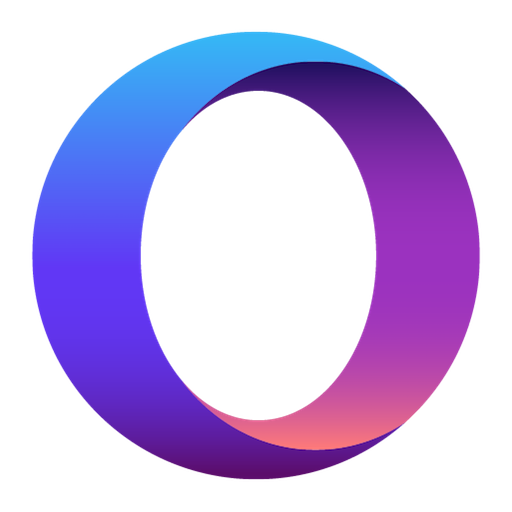
Opera Touch: o novo navegador rápido da Web
Jogue no PC com BlueStacks - A Plataforma de Jogos Android, confiada por mais de 500 milhões de jogadores.
Página modificada em: 28 de novembro de 2019
Play Opera Touch: the fast, new web browser on PC
Search instantly
When you open the Opera Touch browser, it is instantly ready to find things on the web. Just start typing or use voice search. When you find a QR code, simply use the app to scan it with your mobile device and go to the website it links to. You can also use the Opera Touch browser to scan a barcode on a product and to look it up online.
Designed to be used on the go
Opera Touch lets you explore the web using just one hand, making it the best mobile browser for Android. When you use the app for the first time, you will choose between standard bottom navigation and the Fast Action Button. However, you can always change this at anytime in your settings. When selected, the FAB is always available on your browser screen and gives you direct access to your Instant Search. You can hold and swipe it for your most recent tabs, or to reload, close or share the current tab with your computer's browser.
Fast file sharing between devices with Flow
Use Opera Touch along with your Opera computer browser for seamless web browsing and fast file sharing across your desktop and mobile devices. Connecting your phone with your PC to share files has never been easier. Just start the Opera desktop browser and scan the QR code displayed there with Opera Touch as your Android browser. No login, password or account needed. You can send links, notes, videos or any other files to yourself with a single click and they will be displayed on all of your desktop and mobile devices.
Safe and secure browsing
The Opera Touch browser employs the very latest in web technologies to keep you safe. The data you send in Flow is fully end-to-end encrypted. The browser app also features Opera’s cryptojacking protection, which reduces the risk of your mobile devices overheating or running out of battery when you are browsing the web.
Native ad blocker for faster browsing
The Opera Touch browser features a built-in and optional ad blocker. When turned on, your Opera browser will block intrusive ads, making web pages load faster than other mobile browsers for Android.
Terms & Conditions
By downloading this application, you are agreeing to the End User Licence Agreement at https://www.opera.com/eula/mobile. Also, you can learn how Opera handles and protects your data in our Privacy Statement at https://www.opera.com/privacy
Become a beta tester: https://play.google.com/apps/testing/com.opera.touch
Jogue Opera Touch: o novo navegador rápido da Web no PC. É fácil começar.
-
Baixe e instale o BlueStacks no seu PC
-
Conclua o login do Google para acessar a Play Store ou faça isso mais tarde
-
Procure por Opera Touch: o novo navegador rápido da Web na barra de pesquisa no canto superior direito
-
Clique para instalar Opera Touch: o novo navegador rápido da Web a partir dos resultados da pesquisa
-
Conclua o login do Google (caso você pulou a etapa 2) para instalar o Opera Touch: o novo navegador rápido da Web
-
Clique no ícone do Opera Touch: o novo navegador rápido da Web na tela inicial para começar a jogar



