
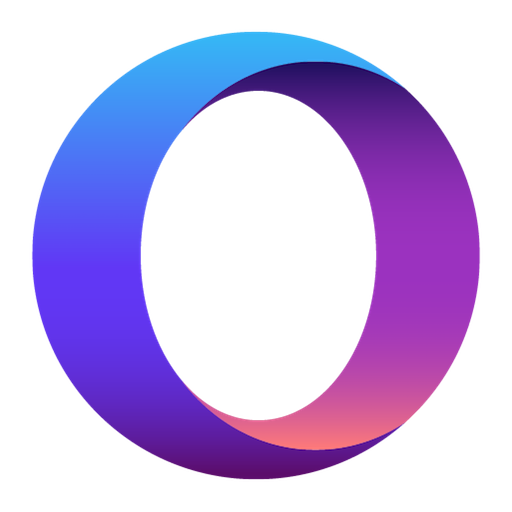
Opera Touch: the fast, new web browser
通讯 | Opera
在電腦上使用BlueStacks –受到5億以上的遊戲玩家所信任的Android遊戲平台。
Play Opera Touch: the fast, new web browser on PC
The Opera Touch browser is built for people on the go, which is why the app won a Red Dot Award for its user interface. It features a fast web search and is ergonomically designed for browsing with only one hand on your mobile device. On top of this, the Opera Touch browser includes must-have features which make it the ideal mobile browser.
Search instantly
When you open the Opera Touch browser, it is instantly ready to find things on the web. Just start typing or use voice search. When you find a QR code, simply use the app to scan it with your mobile device and go to the website it links to. You can also use the Opera Touch browser to scan a barcode on a product and to look it up online.
Designed to be used on the go
Opera Touch lets you explore the web using just one hand, making it the best mobile browser for Android. When you use the app for the first time, you will choose between standard bottom navigation and the Fast Action Button. However, you can always change this at anytime in your settings. When selected, the FAB is always available on your browser screen and gives you direct access to your Instant Search. You can hold and swipe it for your most recent tabs, or to reload, close or share the current tab with your computer's browser.
Fast file sharing between devices with Flow
Use Opera Touch along with your Opera computer browser for seamless web browsing and fast file sharing across your desktop and mobile devices. Connecting your phone with your PC to share files has never been easier. Just start the Opera desktop browser and scan the QR code displayed there with Opera Touch as your Android browser. No login, password or account needed. You can send links, notes, videos or any other files to yourself with a single click and they will be displayed on all of your desktop and mobile devices.
Safe and secure browsing
The Opera Touch browser employs the very latest in web technologies to keep you safe. The data you send in Flow is fully end-to-end encrypted. The browser app also features Opera’s cryptojacking protection, which reduces the risk of your mobile devices overheating or running out of battery when you are browsing the web.
Native ad blocker for faster browsing
The Opera Touch browser features a built-in and optional ad blocker. When turned on, your Opera browser will block intrusive ads, making web pages load faster than other mobile browsers for Android.
Terms & Conditions
By downloading this application, you are agreeing to the End User Licence Agreement at https://www.opera.com/eula/mobile. Also, you can learn how Opera handles and protects your data in our Privacy Statement at https://www.opera.com/privacy
Become a beta tester: https://play.google.com/apps/testing/com.opera.touch
Search instantly
When you open the Opera Touch browser, it is instantly ready to find things on the web. Just start typing or use voice search. When you find a QR code, simply use the app to scan it with your mobile device and go to the website it links to. You can also use the Opera Touch browser to scan a barcode on a product and to look it up online.
Designed to be used on the go
Opera Touch lets you explore the web using just one hand, making it the best mobile browser for Android. When you use the app for the first time, you will choose between standard bottom navigation and the Fast Action Button. However, you can always change this at anytime in your settings. When selected, the FAB is always available on your browser screen and gives you direct access to your Instant Search. You can hold and swipe it for your most recent tabs, or to reload, close or share the current tab with your computer's browser.
Fast file sharing between devices with Flow
Use Opera Touch along with your Opera computer browser for seamless web browsing and fast file sharing across your desktop and mobile devices. Connecting your phone with your PC to share files has never been easier. Just start the Opera desktop browser and scan the QR code displayed there with Opera Touch as your Android browser. No login, password or account needed. You can send links, notes, videos or any other files to yourself with a single click and they will be displayed on all of your desktop and mobile devices.
Safe and secure browsing
The Opera Touch browser employs the very latest in web technologies to keep you safe. The data you send in Flow is fully end-to-end encrypted. The browser app also features Opera’s cryptojacking protection, which reduces the risk of your mobile devices overheating or running out of battery when you are browsing the web.
Native ad blocker for faster browsing
The Opera Touch browser features a built-in and optional ad blocker. When turned on, your Opera browser will block intrusive ads, making web pages load faster than other mobile browsers for Android.
Terms & Conditions
By downloading this application, you are agreeing to the End User Licence Agreement at https://www.opera.com/eula/mobile. Also, you can learn how Opera handles and protects your data in our Privacy Statement at https://www.opera.com/privacy
Become a beta tester: https://play.google.com/apps/testing/com.opera.touch
在電腦上遊玩Opera Touch: the fast, new web browser . 輕易上手.
-
在您的電腦上下載並安裝BlueStacks
-
完成Google登入後即可訪問Play商店,或等你需要訪問Play商店十再登入
-
在右上角的搜索欄中尋找 Opera Touch: the fast, new web browser
-
點擊以從搜索結果中安裝 Opera Touch: the fast, new web browser
-
完成Google登入(如果您跳過了步驟2),以安裝 Opera Touch: the fast, new web browser
-
在首頁畫面中點擊 Opera Touch: the fast, new web browser 圖標來啟動遊戲



