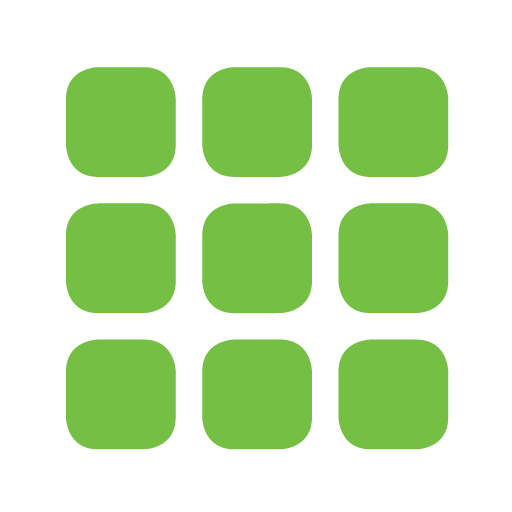OPnGO - Parking
Jouez sur PC avec BlueStacks - la plate-forme de jeu Android, approuvée par + 500M de joueurs.
Page Modifiée le: 16 janvier 2020
Play OPnGO - Parking on PC
How does it works?
• With a single click, you can find parking spaces available nearby. Then, you don’t need a ticket or to pay at the cash register anymore to park your car: with the OPnGO Hands-Free Access, the gate opens in front of you, and everything is managed directly from your smartphone!
• You can book a parking spot in advance, from a couple of hours to several days, by saving up to 50%, in town (Paris, Marseille, Strasbourg, Toulouse, Bordeaux, Lille...) but also near train stations and airports. OPnGO is also available in Spain, Belgium and in Luxembourg!
• Are you parking regularly in the same area? OPnGO also offers monthly rentals: no deposit required, no signature of leasing nor commitment of duration, no need to plan a debiting with your bank. Everything can be done with just a few clicks and the parking access is done thanks to your mobile phone!
• The OPnGO app allows you to pay your on-street parking directly from your smartphone, in your partner cities*!
Sign up for free with just a few clicks: you only need to enter your email address, your license plate, your credit card, and here you go! Using OPnGO is 100% free, no registration fees nor additional charges: you only pay your parking.
The OPnGO features:
• You can easily choose the car park that matches your criteria and parking needs (on-demand parking, advanced booking or monthly rental).
• You can add several cars to your account (family car, company car, your children one… for example). In this way, you can easily manage your parking receipts or expense reports from your history, directly from your app. OPnGO now also accepts the Total GR Card! You can easily add it from “My account”, in the “My private cards” section.
• Finally, you have the possibility to manage all your parkings from one single app!
OPnGO - The parking app is already present in many cities and is growing fast! Join us :)
* In France in Avon, Beausoleil, Beauvais, Biarritz, Bischheim, Bondy, Boulogne-Billancourt, Bures-sur-Yvette, Cagnes-sur-Mer, Deauville, Enghien-les-Bains, Issy-les-Moulineaux, Le Raincy, Lunel, Maisons-Laffitte, Metz, Meudon, Montargis, Montrouge, Morzine, Nogent-sur-Marne, Ouistreham, Perpignan, Rosny-sous-Bois, Rueil-Malmaison, Saint-Cloud, Saint-Germain-en-Laye, Saint-Pierre-des-Corps, but also in Sarreguemines, Schiltigheim, Strasbourg, Vernon, Ville d'Avray and Villejuif.
In Belgium in Anderlecht, Diest, Ixelles, Malines, Ménin, Molenbeek-Saint-Jean, Sambreville and Zaventem, in Luxembourg in Dudelange and Hesperange.
Jouez à OPnGO - Parking sur PC. C'est facile de commencer.
-
Téléchargez et installez BlueStacks sur votre PC
-
Connectez-vous à Google pour accéder au Play Store ou faites-le plus tard
-
Recherchez OPnGO - Parking dans la barre de recherche dans le coin supérieur droit
-
Cliquez pour installer OPnGO - Parking à partir des résultats de la recherche
-
Connectez-vous à Google (si vous avez ignoré l'étape 2) pour installer OPnGO - Parking
-
Cliquez sur l'icône OPnGO - Parking sur l'écran d'accueil pour commencer à jouer