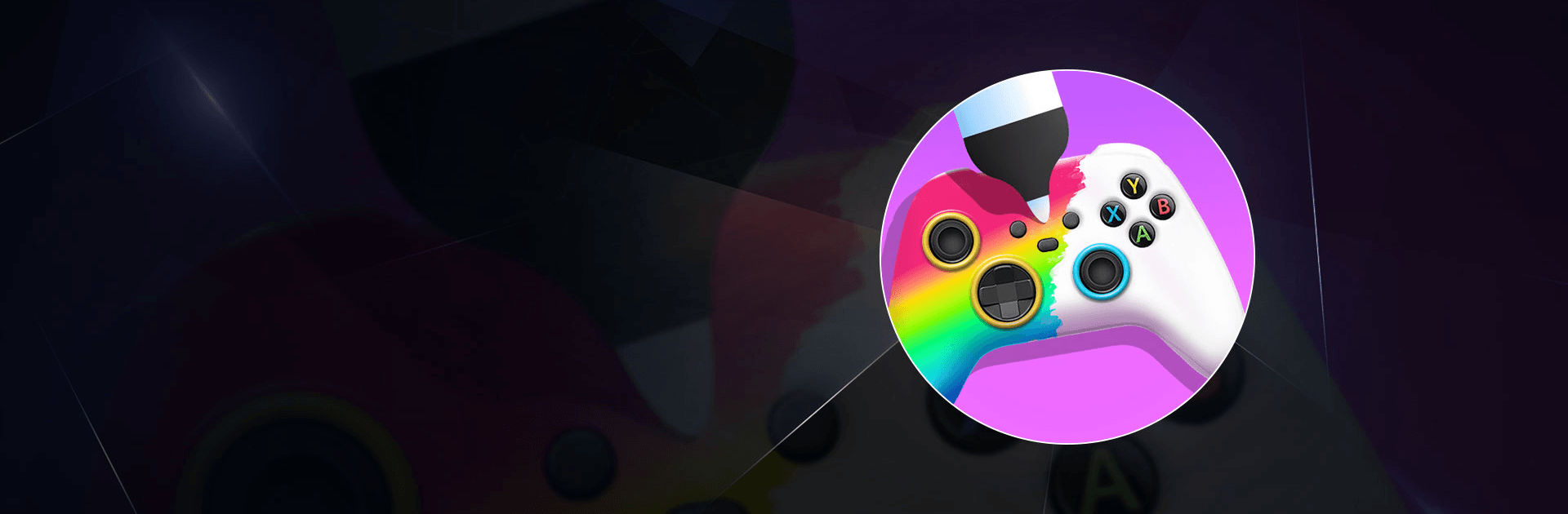
Joystick fai da te
Gioca su PC con BlueStacks: la piattaforma di gioco Android, considerata affidabile da oltre 500 milioni di giocatori.
Pagina modificata il: Nov 19, 2025
Play DIY Joystick on PC or Mac
DIY Joystick is a Simulation Game developed by CrazyLabs. BlueStacks app player is the best platform to play this Android Game on your PC or Mac for an immersive Android experience.
Download DIY Joystick on PC with BlueStacks and start a business in custom controller crafting!
Your clients come to you to create one-of-a-kind console controllers. Let your creative juices flow as you utilize a number of artistic tools to give these joysticks a bit of pizzazz, from paints and stencils to stickers and marble dip!
You are an artist and video game controllers are you canvas. Modify and customize recognizable controllers from your favorite home video game consoles and arcades: controllers, gamepads, light guns, headphones, VR headsets, portable console controllers, and more!
Download DIY Joystick on PC with BlueStacks and create the ultimate gamer gear!
Gioca Joystick fai da te su PC. È facile iniziare.
-
Scarica e installa BlueStacks sul tuo PC
-
Completa l'accesso a Google per accedere al Play Store o eseguilo in un secondo momento
-
Cerca Joystick fai da te nella barra di ricerca nell'angolo in alto a destra
-
Fai clic per installare Joystick fai da te dai risultati della ricerca
-
Completa l'accesso a Google (se hai saltato il passaggio 2) per installare Joystick fai da te
-
Fai clic sull'icona Joystick fai da te nella schermata principale per iniziare a giocare
