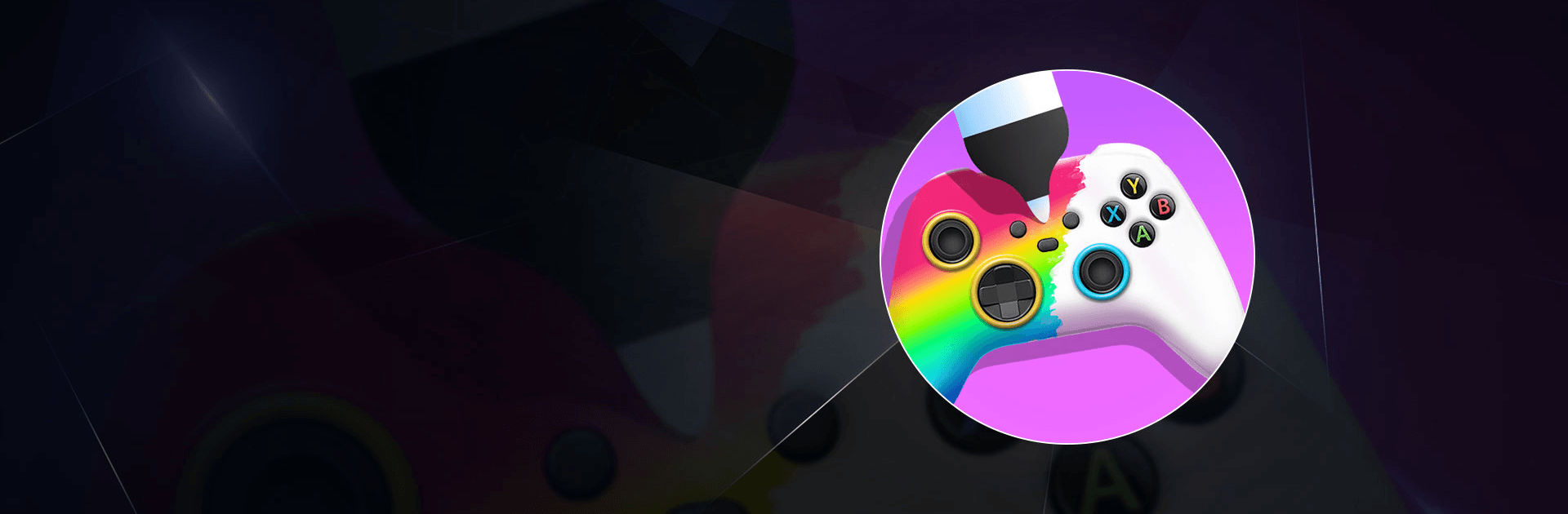

DIY Joystick
เล่นบน PC ผ่าน BlueStacks - Android Gaming Platform ที่ได้รับความไว้วางใจจากเกมเมอร์ 500 ล้านคนทั่วโลก
Page Modified on: 20 พ.ย. 2566
Play DIY Joystick on PC or Mac
DIY Joystick is a Simulation Game developed by CrazyLabs. BlueStacks app player is the best platform to play this Android Game on your PC or Mac for an immersive Android experience.
Download DIY Joystick on PC with BlueStacks and start a business in custom controller crafting!
Your clients come to you to create one-of-a-kind console controllers. Let your creative juices flow as you utilize a number of artistic tools to give these joysticks a bit of pizzazz, from paints and stencils to stickers and marble dip!
You are an artist and video game controllers are you canvas. Modify and customize recognizable controllers from your favorite home video game consoles and arcades: controllers, gamepads, light guns, headphones, VR headsets, portable console controllers, and more!
Download DIY Joystick on PC with BlueStacks and create the ultimate gamer gear!
เล่น DIY Joystick บน PC ได้ง่ายกว่า
-
ดาวน์โหลดและติดตั้ง BlueStacks บน PC ของคุณ
-
ลงชื่อเข้าใช้แอคเคาท์ Google เพื่อเข้าสู่ Play Store หรือทำในภายหลัง
-
ค้นหา DIY Joystick ในช่องค้นหาด้านขวาบนของโปรแกรม
-
คลิกเพื่อติดตั้ง DIY Joystick จากผลการค้นหา
-
ลงชื่อเข้าใช้บัญชี Google Account (หากยังไม่ได้ทำในขั้นที่ 2) เพื่อติดตั้ง DIY Joystick
-
คลิกที่ไอคอน DIY Joystick ในหน้าจอเพื่อเริ่มเล่น



