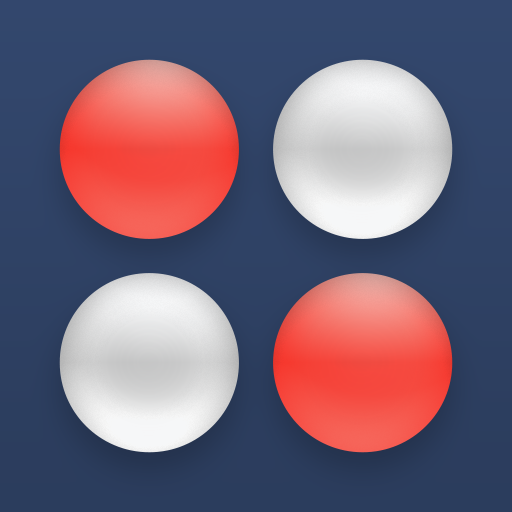Guess the Code Pro
Spiele auf dem PC mit BlueStacks - der Android-Gaming-Plattform, der über 500 Millionen Spieler vertrauen.
Seite geändert am: 5. Juni 2019
Play Guess the Code Pro on PC
The evil computer mastermind has chosen a secret code. Your objective is to guess the code before you run out of guesses.
Guess the Code Pro includes three difficulty levels, ensuring everyone can find an appropriate challenge.
Optional "Letter Mode" allows players that have difficulty with colors to use letters instead.
Guess the Code Pro includes a host of exciting features, including:
* Great graphics and exciting sound effects
* Configurable difficulty levels
* "Use Letters" mode for colorblind players
* Automatic save when you exit the app or receive a phone call
If you love Mastermind, this is the game for you. Download Guess the Code Pro and put your mind to work!
Spiele Guess the Code Pro auf dem PC. Der Einstieg ist einfach.
-
Lade BlueStacks herunter und installiere es auf deinem PC
-
Schließe die Google-Anmeldung ab, um auf den Play Store zuzugreifen, oder mache es später
-
Suche in der Suchleiste oben rechts nach Guess the Code Pro
-
Klicke hier, um Guess the Code Pro aus den Suchergebnissen zu installieren
-
Schließe die Google-Anmeldung ab (wenn du Schritt 2 übersprungen hast), um Guess the Code Pro zu installieren.
-
Klicke auf dem Startbildschirm auf das Guess the Code Pro Symbol, um mit dem Spielen zu beginnen