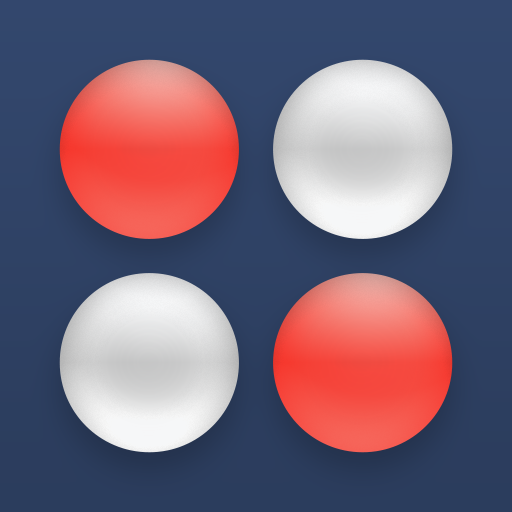Guess the Code Pro
Gioca su PC con BlueStacks: la piattaforma di gioco Android, considerata affidabile da oltre 500 milioni di giocatori.
Pagina modificata il: 5 giugno 2019
Play Guess the Code Pro on PC
The evil computer mastermind has chosen a secret code. Your objective is to guess the code before you run out of guesses.
Guess the Code Pro includes three difficulty levels, ensuring everyone can find an appropriate challenge.
Optional "Letter Mode" allows players that have difficulty with colors to use letters instead.
Guess the Code Pro includes a host of exciting features, including:
* Great graphics and exciting sound effects
* Configurable difficulty levels
* "Use Letters" mode for colorblind players
* Automatic save when you exit the app or receive a phone call
If you love Mastermind, this is the game for you. Download Guess the Code Pro and put your mind to work!
Gioca Guess the Code Pro su PC. È facile iniziare.
-
Scarica e installa BlueStacks sul tuo PC
-
Completa l'accesso a Google per accedere al Play Store o eseguilo in un secondo momento
-
Cerca Guess the Code Pro nella barra di ricerca nell'angolo in alto a destra
-
Fai clic per installare Guess the Code Pro dai risultati della ricerca
-
Completa l'accesso a Google (se hai saltato il passaggio 2) per installare Guess the Code Pro
-
Fai clic sull'icona Guess the Code Pro nella schermata principale per iniziare a giocare