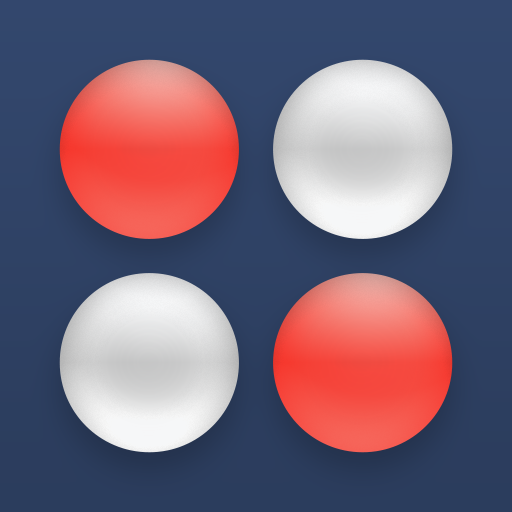Guess the Code Pro
Graj na PC z BlueStacks – Platforma gamingowa Android, która uzyskała zaufanie ponad 500 milionów graczy!
Strona zmodyfikowana w dniu: 5 czerwca 2019
Play Guess the Code Pro on PC
The evil computer mastermind has chosen a secret code. Your objective is to guess the code before you run out of guesses.
Guess the Code Pro includes three difficulty levels, ensuring everyone can find an appropriate challenge.
Optional "Letter Mode" allows players that have difficulty with colors to use letters instead.
Guess the Code Pro includes a host of exciting features, including:
* Great graphics and exciting sound effects
* Configurable difficulty levels
* "Use Letters" mode for colorblind players
* Automatic save when you exit the app or receive a phone call
If you love Mastermind, this is the game for you. Download Guess the Code Pro and put your mind to work!
Zagraj w Guess the Code Pro na PC. To takie proste.
-
Pobierz i zainstaluj BlueStacks na PC
-
Zakończ pomyślnie ustawienie Google, aby otrzymać dostęp do sklepu Play, albo zrób to później.
-
Wyszukaj Guess the Code Pro w pasku wyszukiwania w prawym górnym rogu.
-
Kliknij, aby zainstalować Guess the Code Pro z wyników wyszukiwania
-
Ukończ pomyślnie rejestrację Google (jeśli krok 2 został pominięty) aby zainstalować Guess the Code Pro
-
Klinij w ikonę Guess the Code Pro na ekranie startowym, aby zacząć grę