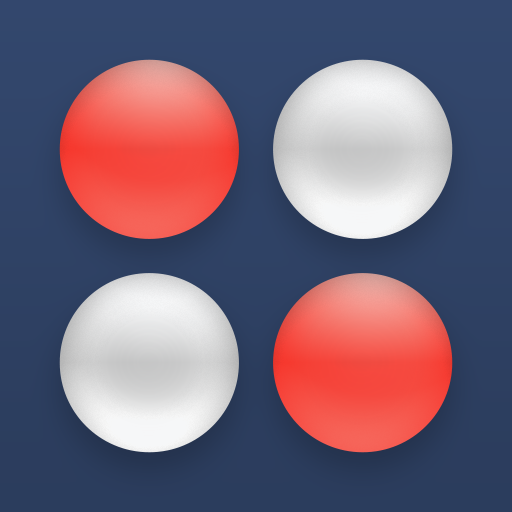Guess the Code Pro
Играйте на ПК с BlueStacks – игровой платформе для приложений на Android. Нас выбирают более 500 млн. игроков.
Страница изменена: 5 июня 2019 г.
Play Guess the Code Pro on PC
The evil computer mastermind has chosen a secret code. Your objective is to guess the code before you run out of guesses.
Guess the Code Pro includes three difficulty levels, ensuring everyone can find an appropriate challenge.
Optional "Letter Mode" allows players that have difficulty with colors to use letters instead.
Guess the Code Pro includes a host of exciting features, including:
* Great graphics and exciting sound effects
* Configurable difficulty levels
* "Use Letters" mode for colorblind players
* Automatic save when you exit the app or receive a phone call
If you love Mastermind, this is the game for you. Download Guess the Code Pro and put your mind to work!
Играйте в игру Guess the Code Pro на ПК. Это легко и просто.
-
Скачайте и установите BlueStacks на ПК.
-
Войдите в аккаунт Google, чтобы получить доступ к Google Play, или сделайте это позже.
-
В поле поиска, которое находится в правой части экрана, введите название игры – Guess the Code Pro.
-
Среди результатов поиска найдите игру Guess the Code Pro и нажмите на кнопку "Установить".
-
Завершите авторизацию в Google (если вы пропустили этот шаг в начале) и установите игру Guess the Code Pro.
-
Нажмите на ярлык игры Guess the Code Pro на главном экране, чтобы начать играть.