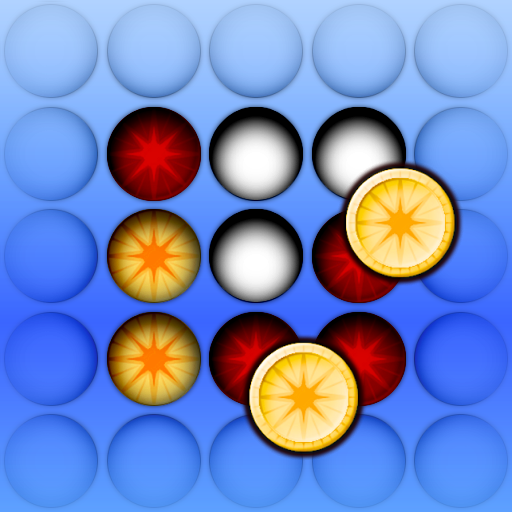Four in a Row Free
Juega en PC con BlueStacks: la plataforma de juegos Android, en la que confían más de 500 millones de jugadores.
Página modificada el: 5 de junio de 2019
Play Four in a Row Free on PC
Each player drops tokens into a grid, attempting to line up 4 tokens in a row. Whoever can get four tokens in a row first is the winner!
This isn't your father's Four in a Row game. We've updated the classic Four in a Row experience with a sleek look and feel designed for Android that will keep you playing for hours.
Four in a Row Free supports one player and two player gameplay, so you can play against another human or against your Android device.
Four in a Row Free includes a host of exciting features, including:
* Great graphics and awesome sound effects
* Configurable player names and score tracking
* Configurable 1 player difficulty level
* Undo function
* Automatic save when you exit the app or receive a phone call
Four in a Row Free is supported by unobtrusive banner advertising.
If you love Four in a Row, you'll love this game. Download it now and join the fun!
Juega Four in a Row Free en la PC. Es fácil comenzar.
-
Descargue e instale BlueStacks en su PC
-
Complete el inicio de sesión de Google para acceder a Play Store, o hágalo más tarde
-
Busque Four in a Row Free en la barra de búsqueda en la esquina superior derecha
-
Haga clic para instalar Four in a Row Free desde los resultados de búsqueda
-
Complete el inicio de sesión de Google (si omitió el paso 2) para instalar Four in a Row Free
-
Haz clic en el ícono Four in a Row Free en la pantalla de inicio para comenzar a jugar