
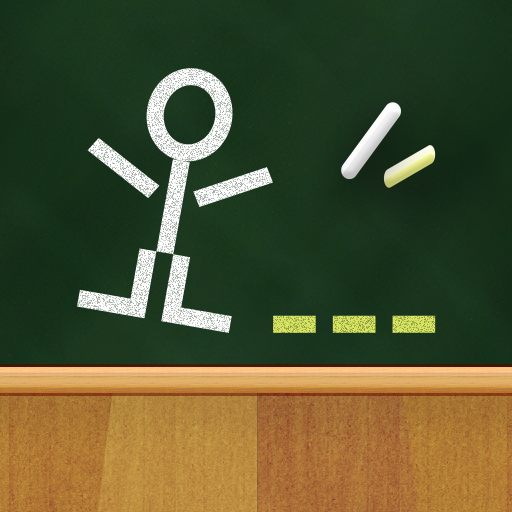
Hangman Free
Play on PC with BlueStacks – the Android Gaming Platform, trusted by 500M+ gamers.
Page Modified on: June 5, 2019
Play Hangman Free on PC
Hangman Free brings the classic game Hangman to your Android device with graphics and gameplay that will keep you playing for hours.
Take on your Android device or challenge a friend to a battle of words in this chalkboard classic.
Complete the secret word before you run out of guesses or the stick man gets it.
With awesome graphics and realistic sound effects, Hangman has never been this cool!
Hangman Free supports one player and two player gameplay, so you can let a friend choose a word or have your phone select a word from a broad range of categories.
Word list categories include:
-Easy
-Standard
-Hard
-Animals
-Food
-Geography
-Holidays
-SAT
-TOEFL
Hangman is a totally addictive way to kill some time and build your vocabulary. Download Hangman Free today and join the fun!
Play Hangman Free on PC. It’s easy to get started.
-
Download and install BlueStacks on your PC
-
Complete Google sign-in to access the Play Store, or do it later
-
Look for Hangman Free in the search bar at the top right corner
-
Click to install Hangman Free from the search results
-
Complete Google sign-in (if you skipped step 2) to install Hangman Free
-
Click the Hangman Free icon on the home screen to start playing



