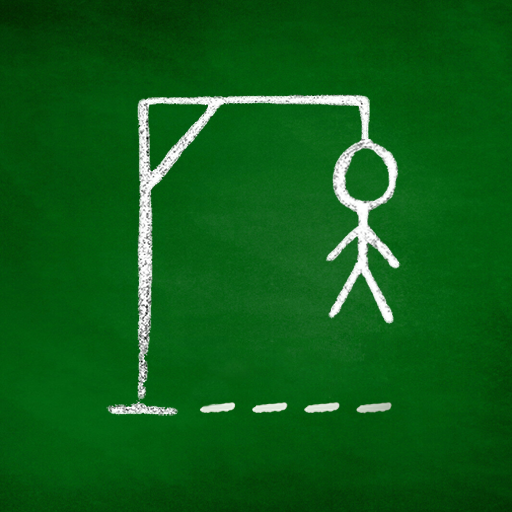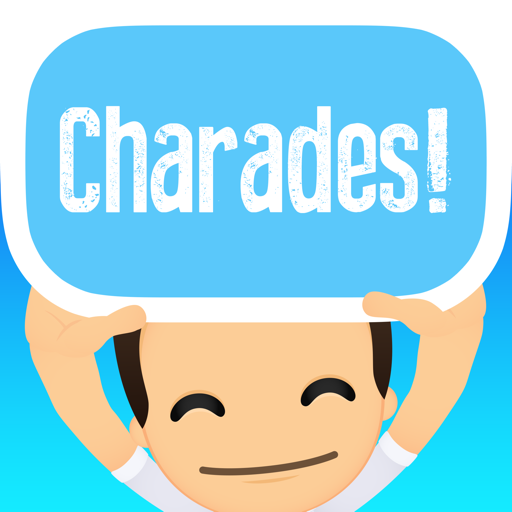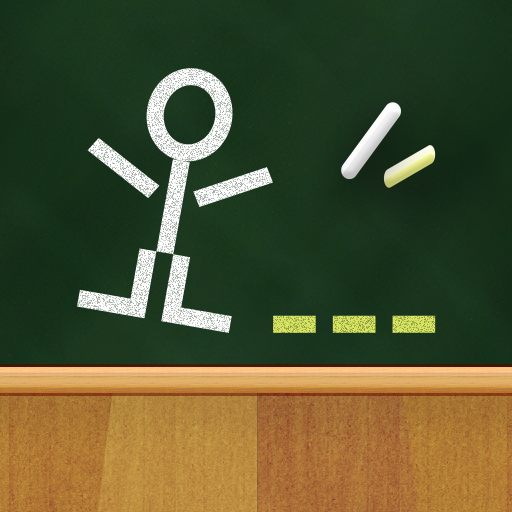
Hangman Free
Jouez sur PC avec BlueStacks - la plate-forme de jeu Android, approuvée par + 500M de joueurs.
Page Modifiée le: 5 juin 2019
Play Hangman Free on PC
Hangman Free brings the classic game Hangman to your Android device with graphics and gameplay that will keep you playing for hours.
Take on your Android device or challenge a friend to a battle of words in this chalkboard classic.
Complete the secret word before you run out of guesses or the stick man gets it.
With awesome graphics and realistic sound effects, Hangman has never been this cool!
Hangman Free supports one player and two player gameplay, so you can let a friend choose a word or have your phone select a word from a broad range of categories.
Word list categories include:
-Easy
-Standard
-Hard
-Animals
-Food
-Geography
-Holidays
-SAT
-TOEFL
Hangman is a totally addictive way to kill some time and build your vocabulary. Download Hangman Free today and join the fun!
Jouez à Hangman Free sur PC. C'est facile de commencer.
-
Téléchargez et installez BlueStacks sur votre PC
-
Connectez-vous à Google pour accéder au Play Store ou faites-le plus tard
-
Recherchez Hangman Free dans la barre de recherche dans le coin supérieur droit
-
Cliquez pour installer Hangman Free à partir des résultats de la recherche
-
Connectez-vous à Google (si vous avez ignoré l'étape 2) pour installer Hangman Free
-
Cliquez sur l'icône Hangman Free sur l'écran d'accueil pour commencer à jouer