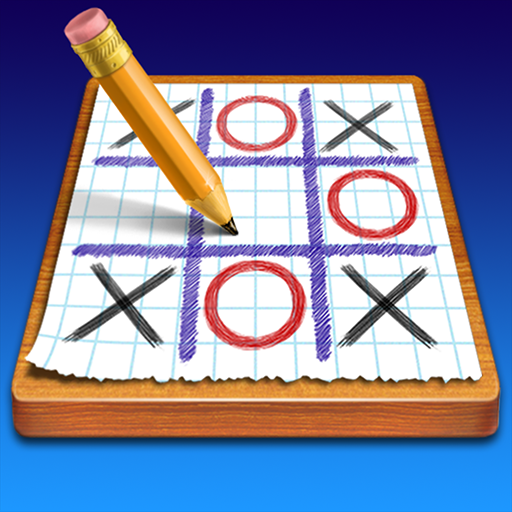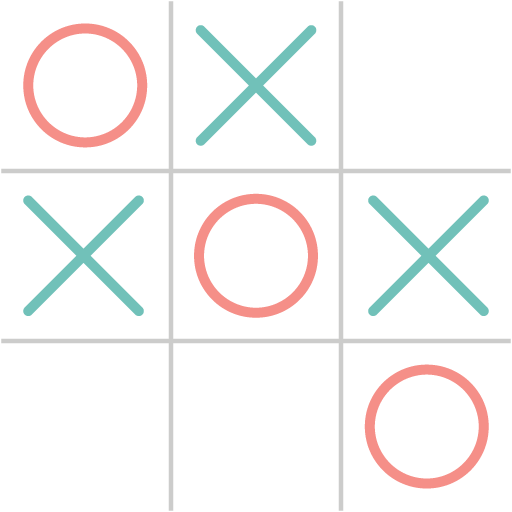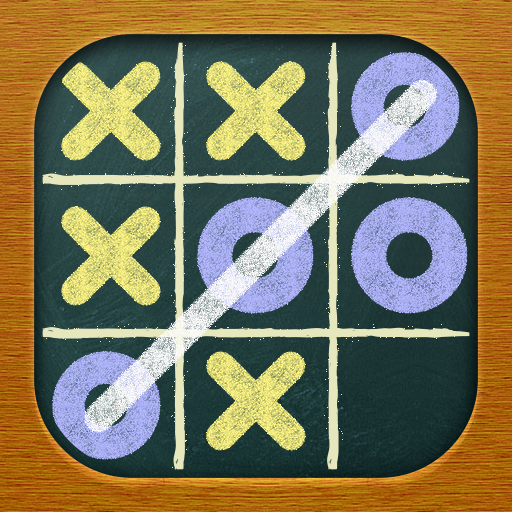
Tic Tac Toe Free
Spiele auf dem PC mit BlueStacks - der Android-Gaming-Plattform, der über 500 Millionen Spieler vertrauen.
Seite geändert am: 5. Juni 2019
Play Tic Tac Toe Free on PC
"Tic Tac Toe Free remains one of the top free apps on iTunes because you get exactly what you paid for - a classic game of Tic Tac Toe."
-Appolicious Review (5 / 5 bars)
Tic Tac Toe Free supports one player and two player gameplay, so you can play against another human or against your Android device.
The AI for one player mode includes three difficulty levels, so you can play against a computer player that matches your skill level. A move randomization engine ensures that your device won't keep making the same moves over and over again.
Tic Tac Toe Free offers a host of exciting features, including:
* Great graphics and exciting sound effects
* Configurable player names and score tracking
* Undo function
* Automatic save when you get a phone call or exit the application
Tic Tac Toe Free is supported by unobtrusive banner advertising.
Tic Tac Toe is a great way to pass the time, whether you're standing in line or spending time with the kids. Get Tic Tac Toe Free now and let the fun begin!
Spiele Tic Tac Toe Free auf dem PC. Der Einstieg ist einfach.
-
Lade BlueStacks herunter und installiere es auf deinem PC
-
Schließe die Google-Anmeldung ab, um auf den Play Store zuzugreifen, oder mache es später
-
Suche in der Suchleiste oben rechts nach Tic Tac Toe Free
-
Klicke hier, um Tic Tac Toe Free aus den Suchergebnissen zu installieren
-
Schließe die Google-Anmeldung ab (wenn du Schritt 2 übersprungen hast), um Tic Tac Toe Free zu installieren.
-
Klicke auf dem Startbildschirm auf das Tic Tac Toe Free Symbol, um mit dem Spielen zu beginnen