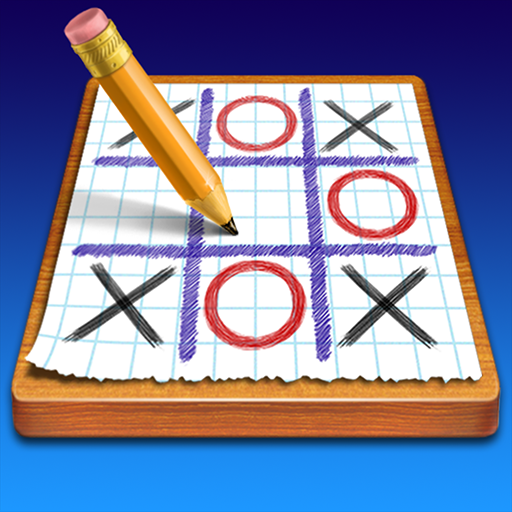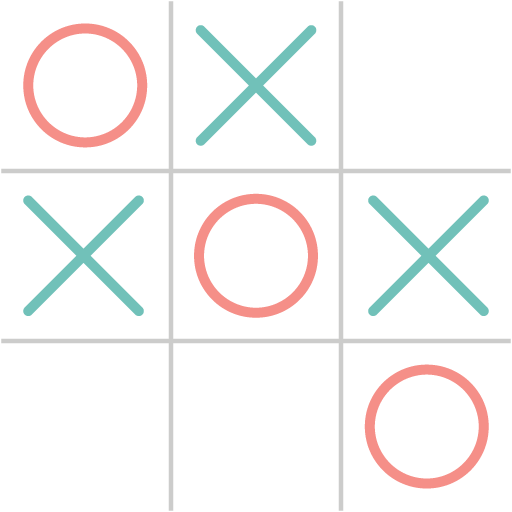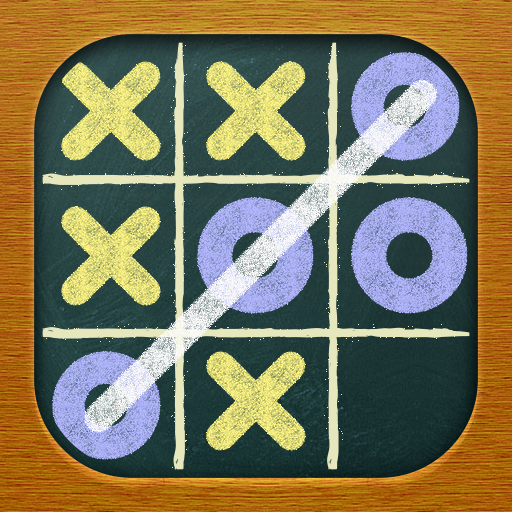
Tic Tac Toe Free
Play on PC with BlueStacks – the Android Gaming Platform, trusted by 500M+ gamers.
Page Modified on: June 5, 2019
Play Tic Tac Toe Free on PC
"Tic Tac Toe Free remains one of the top free apps on iTunes because you get exactly what you paid for - a classic game of Tic Tac Toe."
-Appolicious Review (5 / 5 bars)
Tic Tac Toe Free supports one player and two player gameplay, so you can play against another human or against your Android device.
The AI for one player mode includes three difficulty levels, so you can play against a computer player that matches your skill level. A move randomization engine ensures that your device won't keep making the same moves over and over again.
Tic Tac Toe Free offers a host of exciting features, including:
* Great graphics and exciting sound effects
* Configurable player names and score tracking
* Undo function
* Automatic save when you get a phone call or exit the application
Tic Tac Toe Free is supported by unobtrusive banner advertising.
Tic Tac Toe is a great way to pass the time, whether you're standing in line or spending time with the kids. Get Tic Tac Toe Free now and let the fun begin!
Play Tic Tac Toe Free on PC. It’s easy to get started.
-
Download and install BlueStacks on your PC
-
Complete Google sign-in to access the Play Store, or do it later
-
Look for Tic Tac Toe Free in the search bar at the top right corner
-
Click to install Tic Tac Toe Free from the search results
-
Complete Google sign-in (if you skipped step 2) to install Tic Tac Toe Free
-
Click the Tic Tac Toe Free icon on the home screen to start playing