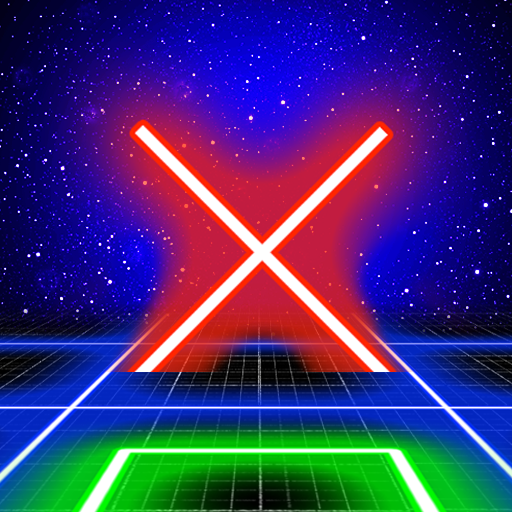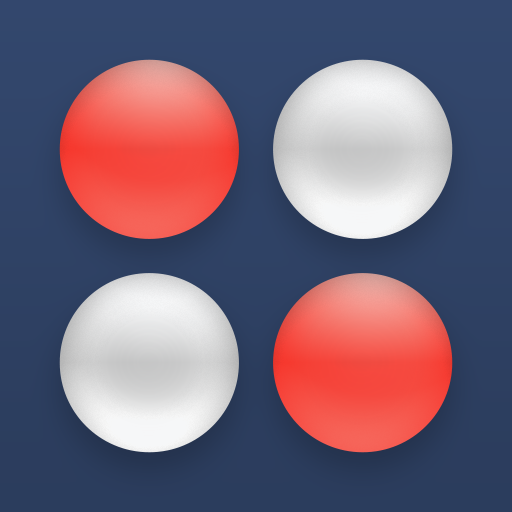Tic Tac Toe Pro
Graj na PC z BlueStacks – Platforma gamingowa Android, która uzyskała zaufanie ponad 500 milionów graczy!
Strona zmodyfikowana w dniu: 4 czerwca 2019
Play Tic Tac Toe Pro on PC
Tic Tac Toe Pro supports one player and two player gameplay, so you can play against another human or against your Android device.
The AI for one player mode includes three difficulty levels, so you can play against a computer player that matches your skill level. A move randomization engine ensures that your device won't keep making the same moves over and over again.
Tic Tac Toe Pro offers a host of exciting features, including:
* Great graphics and exciting sound effects
* Configurable player names and score tracking
* Undo function
* Automatic save when you get a phone call or exit the application
Tic Tac Toe is a great way to pass the time, whether you're standing in line or spending time with the kids. Get Tic Tac Toe Pro now and let the fun begin!
Zagraj w Tic Tac Toe Pro na PC. To takie proste.
-
Pobierz i zainstaluj BlueStacks na PC
-
Zakończ pomyślnie ustawienie Google, aby otrzymać dostęp do sklepu Play, albo zrób to później.
-
Wyszukaj Tic Tac Toe Pro w pasku wyszukiwania w prawym górnym rogu.
-
Kliknij, aby zainstalować Tic Tac Toe Pro z wyników wyszukiwania
-
Ukończ pomyślnie rejestrację Google (jeśli krok 2 został pominięty) aby zainstalować Tic Tac Toe Pro
-
Klinij w ikonę Tic Tac Toe Pro na ekranie startowym, aby zacząć grę