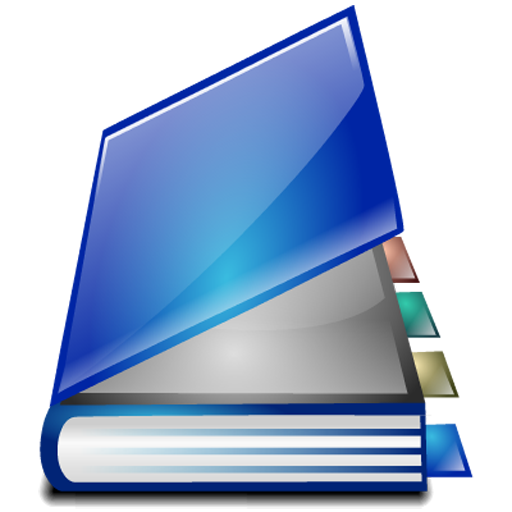Smala
Play on PC with BlueStacks – the Android Gaming Platform, trusted by 500M+ gamers.
Page Modified on: January 27, 2020
Play Smala on PC
Enough with paper and pen data reporting! Easily define custom forms with the data to collect and deploy our Android app to your field users (sales reps, merchandisers, etc) to guide them on the tasks to perform.
- Offline mode. Constant GPS tracking.
- User friendly. Take pictures, collect any data type.
- 2 way communication. Query data from system.
Play Smala on PC. It’s easy to get started.
-
Download and install BlueStacks on your PC
-
Complete Google sign-in to access the Play Store, or do it later
-
Look for Smala in the search bar at the top right corner
-
Click to install Smala from the search results
-
Complete Google sign-in (if you skipped step 2) to install Smala
-
Click the Smala icon on the home screen to start playing