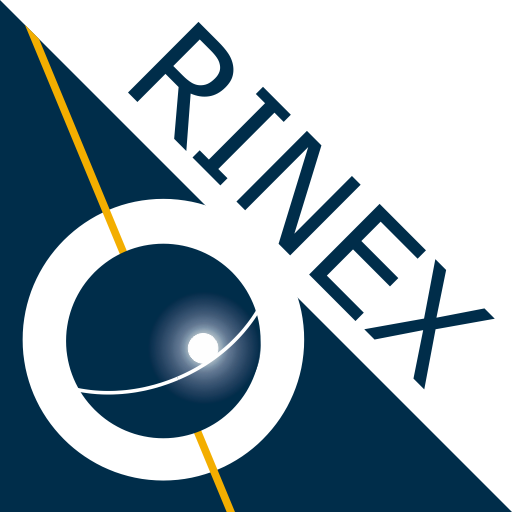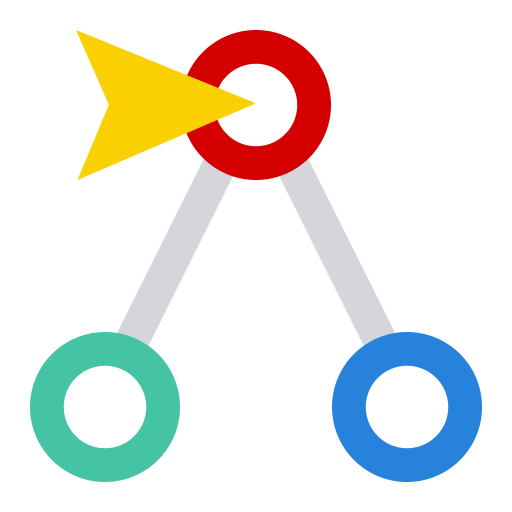OptimoRoute Driver
Gioca su PC con BlueStacks: la piattaforma di gioco Android, considerata affidabile da oltre 500 milioni di giocatori.
Pagina modificata il: 28 settembre 2017
Play OptimoRoute Driver on PC
Mid-day plan changes are smooth: our system takes into account what you have already done and where you are right now.
Everything you need to do the route in one place:
» Supports all Android phones and uses minimal data
» Driving directions in Google Maps, Waze, Here, Garmin, and more
» Works even when there’s no cellular signal or Wi-Fi
» See the whole route on the map or focus on the next thing to do
» Keeps the dispatch updated on your progress
» New or changed orders are downloaded automatically
» Seamless switching from navigation to order details
» Status updates while offline are sent when back in cellular range
Don’t have an OptimoRoute account?
Visit www.optimoroute.com and try our route planning, tracking and analytics for free.
We serve small and large businesses:
» Distribution, Food Delivery, Couriers, Transportation,
» Installation and Maintenance, Pest Control, Waste Collection
» ...and more
Get more done. With optimized operations you can take on more customers with existing staff.
Make plans for hundreds of orders and dozens of drivers in seconds.
At any moment, know where the team is what’s left to do.
Smart replanning: easily change plans mid-day without disrupting anyone’s work.
Start using us for free today, no credit card required.
Call us at (855) 338-2838 for help and more information.
Gioca OptimoRoute Driver su PC. È facile iniziare.
-
Scarica e installa BlueStacks sul tuo PC
-
Completa l'accesso a Google per accedere al Play Store o eseguilo in un secondo momento
-
Cerca OptimoRoute Driver nella barra di ricerca nell'angolo in alto a destra
-
Fai clic per installare OptimoRoute Driver dai risultati della ricerca
-
Completa l'accesso a Google (se hai saltato il passaggio 2) per installare OptimoRoute Driver
-
Fai clic sull'icona OptimoRoute Driver nella schermata principale per iniziare a giocare