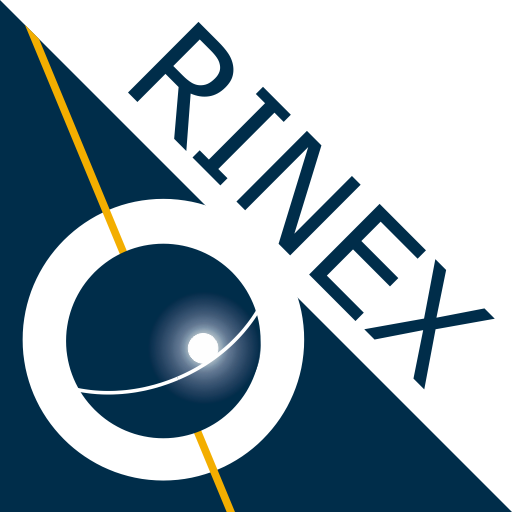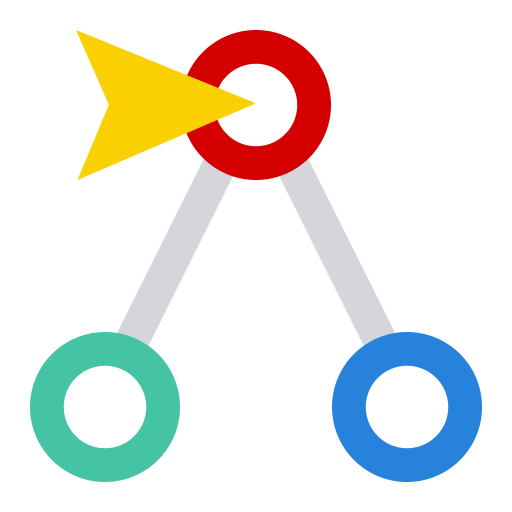このページには広告が含まれます

OptimoRoute Driver
仕事効率化 | OptimoRoute Inc.
BlueStacksを使ってPCでプレイ - 5憶以上のユーザーが愛用している高機能Androidゲーミングプラットフォーム
Play OptimoRoute Driver on PC
The OptimoRoute Driver App is for drivers whose dispatchers use OptimoRoute. The app gives you the route map, complete schedule, order information and navigation in one place. As you work through orders, the dispatching office stays up to date with your progress. View the complete route and all orders on one screen.
Mid-day plan changes are smooth: our system takes into account what you have already done and where you are right now.
Everything you need to do the route in one place:
» Supports all Android phones and uses minimal data
» Driving directions in Google Maps, Waze, Here, Garmin, and more
» Works even when there’s no cellular signal or Wi-Fi
» See the whole route on the map or focus on the next thing to do
» Keeps the dispatch updated on your progress
» New or changed orders are downloaded automatically
» Seamless switching from navigation to order details
» Status updates while offline are sent when back in cellular range
Don’t have an OptimoRoute account?
Visit www.optimoroute.com and try our route planning, tracking and analytics for free.
We serve small and large businesses:
» Distribution, Food Delivery, Couriers, Transportation,
» Installation and Maintenance, Pest Control, Waste Collection
» ...and more
Get more done. With optimized operations you can take on more customers with existing staff.
Make plans for hundreds of orders and dozens of drivers in seconds.
At any moment, know where the team is what’s left to do.
Smart replanning: easily change plans mid-day without disrupting anyone’s work.
Start using us for free today, no credit card required.
Call us at (855) 338-2838 for help and more information.
Mid-day plan changes are smooth: our system takes into account what you have already done and where you are right now.
Everything you need to do the route in one place:
» Supports all Android phones and uses minimal data
» Driving directions in Google Maps, Waze, Here, Garmin, and more
» Works even when there’s no cellular signal or Wi-Fi
» See the whole route on the map or focus on the next thing to do
» Keeps the dispatch updated on your progress
» New or changed orders are downloaded automatically
» Seamless switching from navigation to order details
» Status updates while offline are sent when back in cellular range
Don’t have an OptimoRoute account?
Visit www.optimoroute.com and try our route planning, tracking and analytics for free.
We serve small and large businesses:
» Distribution, Food Delivery, Couriers, Transportation,
» Installation and Maintenance, Pest Control, Waste Collection
» ...and more
Get more done. With optimized operations you can take on more customers with existing staff.
Make plans for hundreds of orders and dozens of drivers in seconds.
At any moment, know where the team is what’s left to do.
Smart replanning: easily change plans mid-day without disrupting anyone’s work.
Start using us for free today, no credit card required.
Call us at (855) 338-2838 for help and more information.
OptimoRoute DriverをPCでプレイ
-
BlueStacksをダウンロードしてPCにインストールします。
-
GoogleにサインインしてGoogle Play ストアにアクセスします。(こちらの操作は後で行っても問題ありません)
-
右上の検索バーにOptimoRoute Driverを入力して検索します。
-
クリックして検索結果からOptimoRoute Driverをインストールします。
-
Googleサインインを完了してOptimoRoute Driverをインストールします。※手順2を飛ばしていた場合
-
ホーム画面にてOptimoRoute Driverのアイコンをクリックしてアプリを起動します。