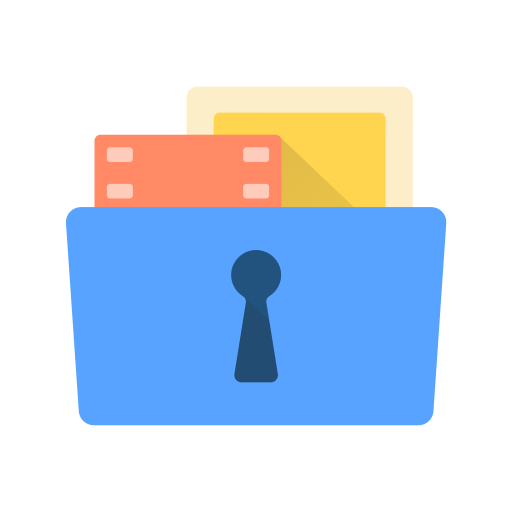الصور والفيديو الخزانة
العب على الكمبيوتر الشخصي مع BlueStacks - نظام أندرويد للألعاب ، موثوق به من قبل أكثر من 500 مليون لاعب.
تم تعديل الصفحة في: 6 نوفمبر 2019
Play Photo and Video Locker on PC
Now you can lock your sensitive photos in a private folder easily! Locker accessible only via a secret PIN.
■ Photo and Video Privacy.
There are some images and videos that you don't want other to watch or steel. This app can hide your private data
■ User friendly.
Very Easy to Use, You can Create new folders, and even can can share or view the images within the app.
☆ Create New folder, Set a PIN code, Hide your photos easily.
☆ You can restore your hide photos in mobile gallery easily .
" THIS APPLICATION IS TOTALLY FREE AND SPORTED BY AD'S.
العب الصور والفيديو الخزانة على جهاز الكمبيوتر. من السهل البدء.
-
قم بتنزيل BlueStacks وتثبيته على جهاز الكمبيوتر الخاص بك
-
أكمل تسجيل الدخول إلى Google للوصول إلى متجر Play ، أو قم بذلك لاحقًا
-
ابحث عن الصور والفيديو الخزانة في شريط البحث أعلى الزاوية اليمنى
-
انقر لتثبيت الصور والفيديو الخزانة من نتائج البحث
-
أكمل تسجيل الدخول إلى Google (إذا تخطيت الخطوة 2) لتثبيت الصور والفيديو الخزانة
-
انقر على أيقونة الصور والفيديو الخزانة على الشاشة الرئيسية لبدء اللعب