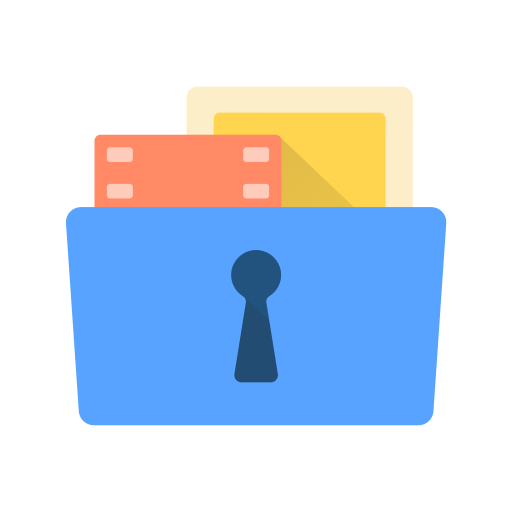Photo and Video Locker
Play on PC with BlueStacks – the Android Gaming Platform, trusted by 500M+ gamers.
Page Modified on: November 6, 2019
Play Photo and Video Locker on PC
Now you can lock your sensitive photos in a private folder easily! Locker accessible only via a secret PIN.
■ Photo and Video Privacy.
There are some images and videos that you don't want other to watch or steel. This app can hide your private data
■ User friendly.
Very Easy to Use, You can Create new folders, and even can can share or view the images within the app.
☆ Create New folder, Set a PIN code, Hide your photos easily.
☆ You can restore your hide photos in mobile gallery easily .
" THIS APPLICATION IS TOTALLY FREE AND SPORTED BY AD'S.
Play Photo and Video Locker on PC. It’s easy to get started.
-
Download and install BlueStacks on your PC
-
Complete Google sign-in to access the Play Store, or do it later
-
Look for Photo and Video Locker in the search bar at the top right corner
-
Click to install Photo and Video Locker from the search results
-
Complete Google sign-in (if you skipped step 2) to install Photo and Video Locker
-
Click the Photo and Video Locker icon on the home screen to start playing