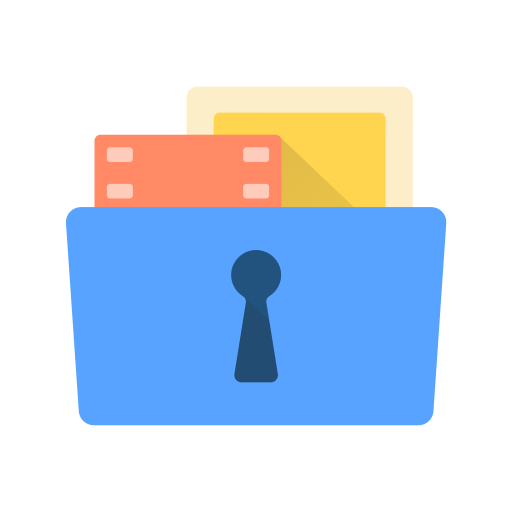このページには広告が含まれます

Photo and Video Locker
ツール | Optoreal
BlueStacksを使ってPCでプレイ - 5憶以上のユーザーが愛用している高機能Androidゲーミングプラットフォーム
Play Photo and Video Locker on PC
"Photo and Video Locker" is an application that hide your private photos and videos. It maintains your privacy and facilitate you to hide your private photos and videos. This photo and and video locker is only accessible via a secret PIN code . Just set a PIN code and save your photos in a private place easily. You can restore the Items and Share them as-well. This Photo locker and Video Vault is not only moved your photos to a secret location on your phone but are also hide them from any other apps. So if anyone try to find your hide photos they will be unable to find them because all photos and videos are saved on a secret place.
Now you can lock your sensitive photos in a private folder easily! Locker accessible only via a secret PIN.
■ Photo and Video Privacy.
There are some images and videos that you don't want other to watch or steel. This app can hide your private data
■ User friendly.
Very Easy to Use, You can Create new folders, and even can can share or view the images within the app.
☆ Create New folder, Set a PIN code, Hide your photos easily.
☆ You can restore your hide photos in mobile gallery easily .
" THIS APPLICATION IS TOTALLY FREE AND SPORTED BY AD'S.
Now you can lock your sensitive photos in a private folder easily! Locker accessible only via a secret PIN.
■ Photo and Video Privacy.
There are some images and videos that you don't want other to watch or steel. This app can hide your private data
■ User friendly.
Very Easy to Use, You can Create new folders, and even can can share or view the images within the app.
☆ Create New folder, Set a PIN code, Hide your photos easily.
☆ You can restore your hide photos in mobile gallery easily .
" THIS APPLICATION IS TOTALLY FREE AND SPORTED BY AD'S.
Photo and Video LockerをPCでプレイ
-
BlueStacksをダウンロードしてPCにインストールします。
-
GoogleにサインインしてGoogle Play ストアにアクセスします。(こちらの操作は後で行っても問題ありません)
-
右上の検索バーにPhoto and Video Lockerを入力して検索します。
-
クリックして検索結果からPhoto and Video Lockerをインストールします。
-
Googleサインインを完了してPhoto and Video Lockerをインストールします。※手順2を飛ばしていた場合
-
ホーム画面にてPhoto and Video Lockerのアイコンをクリックしてアプリを起動します。