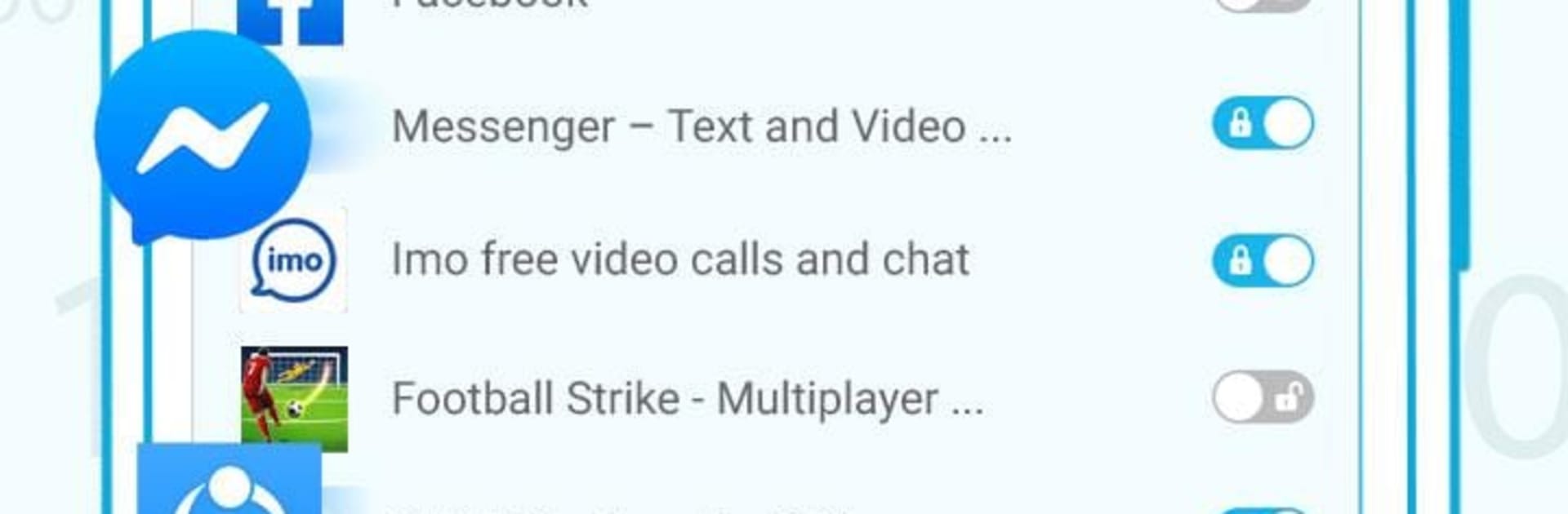
Photo and Video Locker
在電腦上使用BlueStacks –受到5億以上的遊戲玩家所信任的Android遊戲平台。
Run Photo and Video Locker on PC or Mac
Get freedom from your phone’s obvious limitations. Use Photo and Video Locker, made by Optoreal, a Tools app on your PC or Mac with BlueStacks, and level up your experience.
About the App
Got photos and videos you’d rather keep just for yourself? Photo and Video Locker from Optoreal makes it super simple to stash away your private pictures and clips, far from prying eyes. Whether it’s personal memories, documents, or just stuff you don’t want everyone scrolling through, this Tools app puts you in control of your digital privacy. It’s quick to set up, straightforward to use, and it keeps your hidden files neatly locked behind a PIN only you know.
App Features
-
PIN-Protected Privacy
Set your own secret PIN and relax knowing only you can open your hidden stash—no one gets in without your code. -
Hide Photos and Videos
Move any photo or video from your gallery into a secure vault. Once inside, these files vanish from your regular gallery apps and can’t be found by others. -
Organize with Folders
Got lots of files to manage? Make custom folders inside Photo and Video Locker to keep everything tidy, sorted just the way you like. -
Restore or Share Easily
Change your mind? It’s a breeze to move something back to your gallery or to share a file right from within the locker. -
Simple, Hassle-Free Design
You don’t need to be a tech expert—adding new folders, unlocking hidden files, or just browsing your private collection feels intuitive and fuss-free. -
Totally Free (Just a Heads-Up: Ads Included)
Get all these privacy features at no cost. Just keep in mind, the app is supported by ads.
Photo and Video Locker by Optoreal is even easier to use on a larger screen. If you’re running Tools apps with BlueStacks, managing your private media feels that much more comfortable.
BlueStacks brings your apps to life on a bigger screen—seamless and straightforward.
在電腦上遊玩Photo and Video Locker . 輕易上手.
-
在您的電腦上下載並安裝BlueStacks
-
完成Google登入後即可訪問Play商店,或等你需要訪問Play商店十再登入
-
在右上角的搜索欄中尋找 Photo and Video Locker
-
點擊以從搜索結果中安裝 Photo and Video Locker
-
完成Google登入(如果您跳過了步驟2),以安裝 Photo and Video Locker
-
在首頁畫面中點擊 Photo and Video Locker 圖標來啟動遊戲
