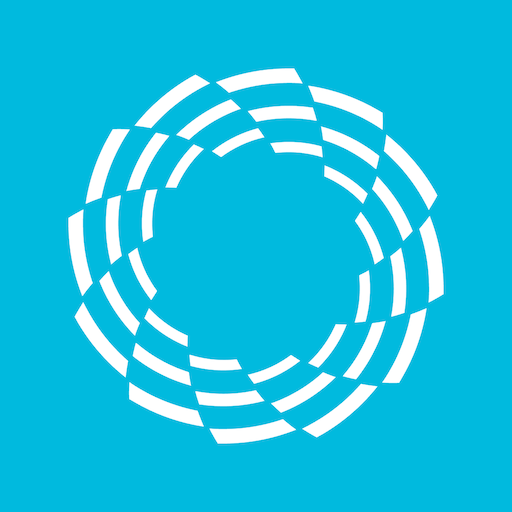Optum My Wellbeing
Chơi trên PC với BlueStacks - Nền tảng chơi game Android, được hơn 500 triệu game thủ tin tưởng.
Trang đã được sửa đổi vào: 6 tháng 5, 2019
Play Optum My Wellbeing on PC
Set health goals and get personalised advice from our health coach! With knowledge from global health experts, we have built an automated virtual coach you can connect with 24/7 to get customised nutrition and fitness recommendations, tips & some friendly encouragement to help you stay motivated!
With the My Wellbeing app, use your phone to:
Register for Optum My Wellbeing
Take our short assessment and receive your initial Health Score
Set goals and chat with our virtual coach to get tips and personalised recommendations
Join challenges and enjoy healthy competition with your co-workers
Create your own personal challenges with co-workers to keep you and them motivated
Use third-party devices such as FitBit and Garmin to make tracking workouts simple, consolidate and visualise your activity into a single dashboard to monitor your progress over time
Connect with your co-workers, share activities, and cheer for each other
Please note: The My Wellbeing app is available only to Optum My Wellbeing members. This app is intended for international members who live outside of the United States. Check with your company’s HR department to see if your employer offers this program.
Fitbit is a registered trademark(s) of Fitbit, Inc. and/or its affiliates in the United States and other countries
Garmin is a trademark of Garmin Ltd. in the United States and other countries
© 2017 Optum, Inc. All Rights Reserved.
Chơi Optum My Wellbeing trên PC. Rất dễ để bắt đầu
-
Tải và cài đặt BlueStacks trên máy của bạn
-
Hoàn tất đăng nhập vào Google để đến PlayStore, hoặc thực hiện sau
-
Tìm Optum My Wellbeing trên thanh tìm kiếm ở góc phải màn hình
-
Nhấn vào để cài đặt Optum My Wellbeing trong danh sách kết quả tìm kiếm
-
Hoàn tất đăng nhập Google (nếu bạn chưa làm bước 2) để cài đặt Optum My Wellbeing
-
Nhấn vào icon Optum My Wellbeing tại màn hình chính để bắt đầu chơi