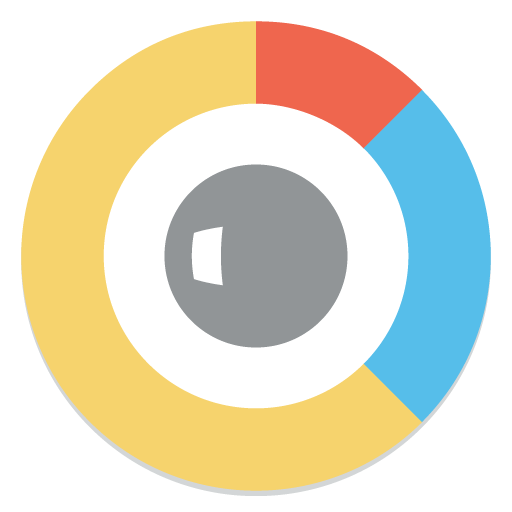このページには広告が含まれます

Oracle Primavera Unifier
ビジネス | Oracle America, Inc.
BlueStacksを使ってPCでプレイ - 5憶以上のユーザーが愛用している高機能Androidゲーミングプラットフォーム
Play Oracle Primavera Unifier on PC
By installing this app, you agree to the End User License Agreement terms at https://docs.oracle.com/cd/E91462_01/EULA/en/EULA.htm
The Oracle Primavera Unifier mobile app is the perfect companion for Unifier users on the go. Project managers and field users can use the Unifier mobile app to view, update, and collaborate on projects. Users can manage their tasks, create business process records, and review documents. The Unifier mobile app supports offline access, allowing field users to continue working on their downloaded project data and documents while offline.
Unifier mobile app requires you to have a valid license for Primavera Unifier 17.7 and above. Oracle recommends that you upgrade your Primavera Unifier installation to the latest version to utilize all the features of the mobile app, as some of the recent features are supported only on the latest version of Primavera Unifier.
Features
• Manage your assigned tasks and update your task progress anywhere, anytime.
• Work on your downloaded company and project data without network connectivity.
• Synchronize locally saved changes with the Unifier server, once network connectivity is available.
• Create new business process records and add line items.
• Attach picture, audio, and video files to a business process record, line item, or task.
• Use supported pickers, QR code, bar codes, auto-population, and formula-calculation on forms to minimize data entry errors.
• Access frequently-used business processes faster by adding them as tiles to the Home screen.
• Access, and save company and project-level documents.
• Use the application in any of the 12 supported languages.
Additional Information
• Oracle recommends that you always synchronize your locally saved changes with the Unifier server before upgrading to the latest version of the mobile app.
• The Unifier mobile app for Android supports Android OS version 5.0 and above. - Don't we see the supported version #s listed in the Version field in the playstore?
• Use the demo mode to evaluate the app without a license or connection to Primavera Unifier.
• Enable business processes for mobile app use, and the required access permissions to view the business processes in your mobile app.
• Contact your Unifier administrator if you have any questions.
The Oracle Primavera Unifier mobile app is the perfect companion for Unifier users on the go. Project managers and field users can use the Unifier mobile app to view, update, and collaborate on projects. Users can manage their tasks, create business process records, and review documents. The Unifier mobile app supports offline access, allowing field users to continue working on their downloaded project data and documents while offline.
Unifier mobile app requires you to have a valid license for Primavera Unifier 17.7 and above. Oracle recommends that you upgrade your Primavera Unifier installation to the latest version to utilize all the features of the mobile app, as some of the recent features are supported only on the latest version of Primavera Unifier.
Features
• Manage your assigned tasks and update your task progress anywhere, anytime.
• Work on your downloaded company and project data without network connectivity.
• Synchronize locally saved changes with the Unifier server, once network connectivity is available.
• Create new business process records and add line items.
• Attach picture, audio, and video files to a business process record, line item, or task.
• Use supported pickers, QR code, bar codes, auto-population, and formula-calculation on forms to minimize data entry errors.
• Access frequently-used business processes faster by adding them as tiles to the Home screen.
• Access, and save company and project-level documents.
• Use the application in any of the 12 supported languages.
Additional Information
• Oracle recommends that you always synchronize your locally saved changes with the Unifier server before upgrading to the latest version of the mobile app.
• The Unifier mobile app for Android supports Android OS version 5.0 and above. - Don't we see the supported version #s listed in the Version field in the playstore?
• Use the demo mode to evaluate the app without a license or connection to Primavera Unifier.
• Enable business processes for mobile app use, and the required access permissions to view the business processes in your mobile app.
• Contact your Unifier administrator if you have any questions.
Oracle Primavera UnifierをPCでプレイ
-
BlueStacksをダウンロードしてPCにインストールします。
-
GoogleにサインインしてGoogle Play ストアにアクセスします。(こちらの操作は後で行っても問題ありません)
-
右上の検索バーにOracle Primavera Unifierを入力して検索します。
-
クリックして検索結果からOracle Primavera Unifierをインストールします。
-
Googleサインインを完了してOracle Primavera Unifierをインストールします。※手順2を飛ばしていた場合
-
ホーム画面にてOracle Primavera Unifierのアイコンをクリックしてアプリを起動します。