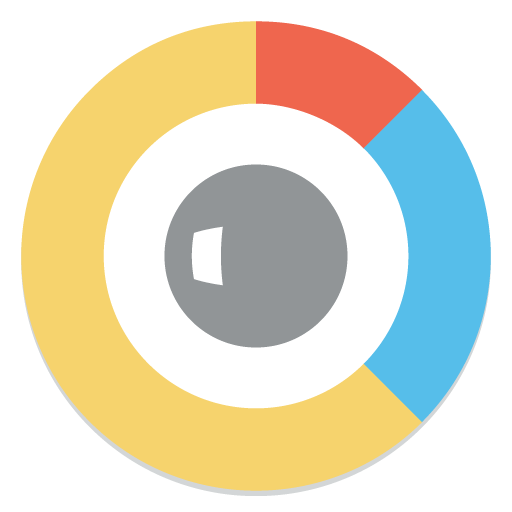Oracle CX Cloud Mobile
Spiele auf dem PC mit BlueStacks - der Android-Gaming-Plattform, der über 500 Millionen Spieler vertrauen.
Seite geändert am: 19. Dezember 2019
Play Oracle CX Cloud Mobile on PC
The Oracle Customer Experience Cloud Mobile App is the new, one-stop shop that includes the Oracle Sales Cloud Mobile, Call Report, and Deal Management apps. It's even smarter, faster, and easier to use for field sales reps, channel account managers, and partner sales reps. The Cloud Mobile App provides an intuitive and secure way for you to effectively manage your day and nurture customer relationships. Like in the web app, you have all your contacts, opportunities, service requests, activities, and analytics—all of your sales intelligence in one place, one tap away. The task-based user interface guides you through daily sales activities, so you can do the following with ease:
USE OFFLINE
• View and edit Oracle Sales Cloud data in areas with no network connection
• Automatic sync when connection re-established
CUSTOMIZE THE APP
• Customize your app using a drop and drop interface designer
• Add, remove, and reorder standard or custom fields
• Create layouts based on sales roles
NAVIGATE USING VOICE
• Quickly find any sales record with a simple command from anywhere in the app. For example, say, "Open Account Pinnacle Technologies"
VIEW CUSTOMER SERVICE REQUEST
• Provide users with a real time 360 degree view of all sales and service related information
• View Service request details from Oracle Engagement Cloud.
• Quickly and easily access related information such as team, message and attachments
This application requires an active Oracle Sales Cloud account and/or Oracle Engagement Cloud account.
Spiele Oracle CX Cloud Mobile auf dem PC. Der Einstieg ist einfach.
-
Lade BlueStacks herunter und installiere es auf deinem PC
-
Schließe die Google-Anmeldung ab, um auf den Play Store zuzugreifen, oder mache es später
-
Suche in der Suchleiste oben rechts nach Oracle CX Cloud Mobile
-
Klicke hier, um Oracle CX Cloud Mobile aus den Suchergebnissen zu installieren
-
Schließe die Google-Anmeldung ab (wenn du Schritt 2 übersprungen hast), um Oracle CX Cloud Mobile zu installieren.
-
Klicke auf dem Startbildschirm auf das Oracle CX Cloud Mobile Symbol, um mit dem Spielen zu beginnen