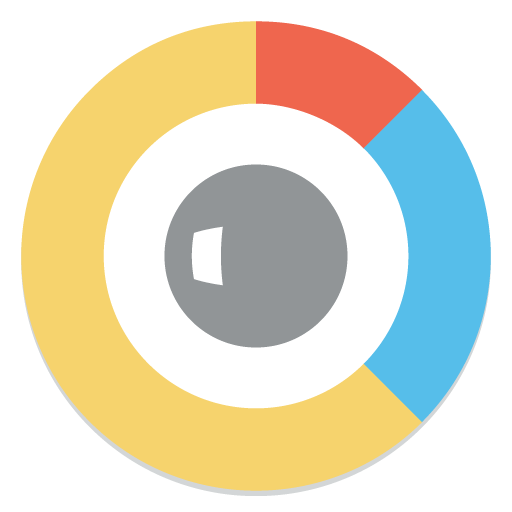Oracle CX Cloud Mobile
Играйте на ПК с BlueStacks – игровой платформе для приложений на Android. Нас выбирают более 500 млн. игроков.
Страница изменена: 19 декабря 2019 г.
Play Oracle CX Cloud Mobile on PC
The Oracle Customer Experience Cloud Mobile App is the new, one-stop shop that includes the Oracle Sales Cloud Mobile, Call Report, and Deal Management apps. It's even smarter, faster, and easier to use for field sales reps, channel account managers, and partner sales reps. The Cloud Mobile App provides an intuitive and secure way for you to effectively manage your day and nurture customer relationships. Like in the web app, you have all your contacts, opportunities, service requests, activities, and analytics—all of your sales intelligence in one place, one tap away. The task-based user interface guides you through daily sales activities, so you can do the following with ease:
USE OFFLINE
• View and edit Oracle Sales Cloud data in areas with no network connection
• Automatic sync when connection re-established
CUSTOMIZE THE APP
• Customize your app using a drop and drop interface designer
• Add, remove, and reorder standard or custom fields
• Create layouts based on sales roles
NAVIGATE USING VOICE
• Quickly find any sales record with a simple command from anywhere in the app. For example, say, "Open Account Pinnacle Technologies"
VIEW CUSTOMER SERVICE REQUEST
• Provide users with a real time 360 degree view of all sales and service related information
• View Service request details from Oracle Engagement Cloud.
• Quickly and easily access related information such as team, message and attachments
This application requires an active Oracle Sales Cloud account and/or Oracle Engagement Cloud account.
Играйте в игру Oracle CX Cloud Mobile на ПК. Это легко и просто.
-
Скачайте и установите BlueStacks на ПК.
-
Войдите в аккаунт Google, чтобы получить доступ к Google Play, или сделайте это позже.
-
В поле поиска, которое находится в правой части экрана, введите название игры – Oracle CX Cloud Mobile.
-
Среди результатов поиска найдите игру Oracle CX Cloud Mobile и нажмите на кнопку "Установить".
-
Завершите авторизацию в Google (если вы пропустили этот шаг в начале) и установите игру Oracle CX Cloud Mobile.
-
Нажмите на ярлык игры Oracle CX Cloud Mobile на главном экране, чтобы начать играть.