
このページには広告が含まれます
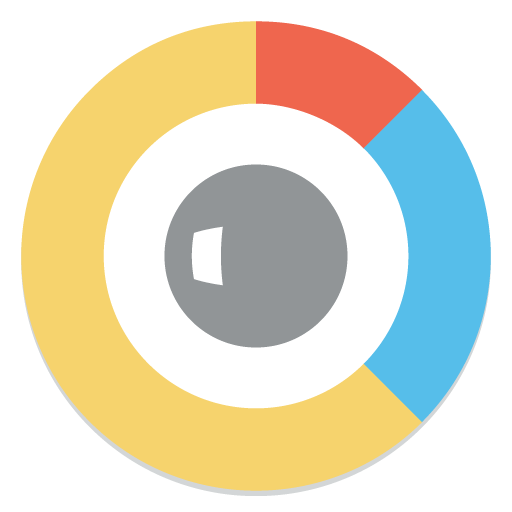
Oracle Analytics Synopsis
ビジネス | Oracle America, Inc.
BlueStacksを使ってPCでプレイ - 5憶以上のユーザーが愛用している高機能Androidゲーミングプラットフォーム
Play Oracle Analytics Synopsis on PC
By installing this app you agree to the End User License Agreement terms at http://www.oracle.com/technetwork/licenses/android-eula-synopsis-30march2015-3413256.pdf . See Oracle's Privacy Policy at http://www.oracle.com/us/legal/privacy/index.html.
Synopsis is a new mobile experience from the Oracle Mobile Analytics Team that lets you interact with your spreadsheets and business data in a visual and intuitive way.
Synopsis will scan your spreadsheets and business data and automatically figure how to summarize the information and present it in the most meaningful way possible.
- Support for Excel and CSV files
- Smart summaries
- Automatic chart generation
- Easily filter and zoom your data
- Share your insights
- Fingerprint lock your projects
- Other Oracle Cloud sources coming soon!
Synopsis is a new mobile experience from the Oracle Mobile Analytics Team that lets you interact with your spreadsheets and business data in a visual and intuitive way.
Synopsis will scan your spreadsheets and business data and automatically figure how to summarize the information and present it in the most meaningful way possible.
- Support for Excel and CSV files
- Smart summaries
- Automatic chart generation
- Easily filter and zoom your data
- Share your insights
- Fingerprint lock your projects
- Other Oracle Cloud sources coming soon!
Oracle Analytics SynopsisをPCでプレイ
-
BlueStacksをダウンロードしてPCにインストールします。
-
GoogleにサインインしてGoogle Play ストアにアクセスします。(こちらの操作は後で行っても問題ありません)
-
右上の検索バーにOracle Analytics Synopsisを入力して検索します。
-
クリックして検索結果からOracle Analytics Synopsisをインストールします。
-
Googleサインインを完了してOracle Analytics Synopsisをインストールします。※手順2を飛ばしていた場合
-
ホーム画面にてOracle Analytics Synopsisのアイコンをクリックしてアプリを起動します。



