
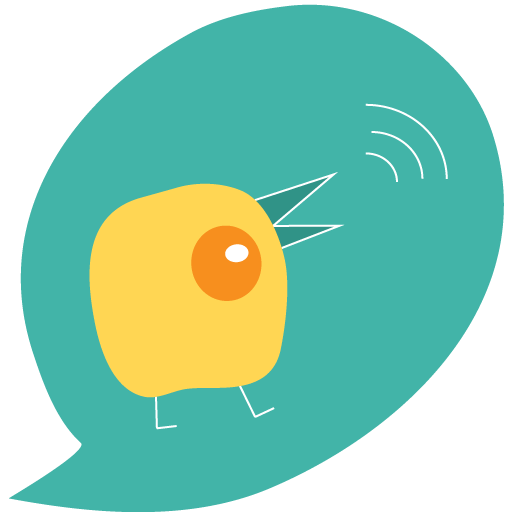
Dictapicto
Juega en PC con BlueStacks: la plataforma de juegos Android, en la que confían más de 500 millones de jugadores.
Página modificada el: 19 de junio de 2019
Play Dictapicto on PC
This app aims to improve access to information, facilitating the understanding of the environment without relatives, neighbors or others knowing augmentative and alternative communication systems.
Initially it has been conceived to be used with people with autism and has been thought to anticipate and sequence activities of daily life in a flexible way and in different scenarios; facilitating user participation and interaction with their environment.
In addition, it is presented as a simple and practical tool to prepare in an agile way basic materials for, for example, the preparation of norms or simple social histories.
Juega Dictapicto en la PC. Es fácil comenzar.
-
Descargue e instale BlueStacks en su PC
-
Complete el inicio de sesión de Google para acceder a Play Store, o hágalo más tarde
-
Busque Dictapicto en la barra de búsqueda en la esquina superior derecha
-
Haga clic para instalar Dictapicto desde los resultados de búsqueda
-
Complete el inicio de sesión de Google (si omitió el paso 2) para instalar Dictapicto
-
Haz clic en el ícono Dictapicto en la pantalla de inicio para comenzar a jugar



