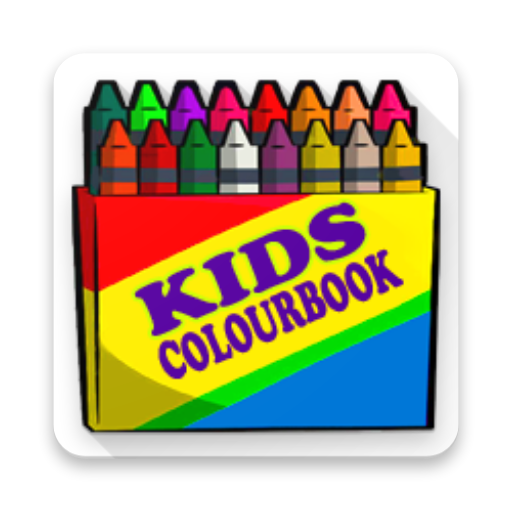魔板 - 绘画和着色
育儿 | Orange Studios Games
在電腦上使用BlueStacks –受到5億以上的遊戲玩家所信任的Android遊戲平台。
Play Magic Board - Doodle & Color on PC
The best drawing and coloring game for everyone!
Is an entertaining game that lets you coloring and draw realistically. Try your artistic talents!
Decorate your artworks with over 100 beautiful stickers.
Use your imagination to coloring and draw what comes to mind. Promotes the development of imagination, the arts, and increases the ability of concentration and fine motor skills of children.
Save your creations in the album and edit them at any time!
Share your doodles with your family and friends via Facebook, Twitter, Instagram, WhatsApp, email, and more...
The game is very fun, simple, and addicting for all ages.
It works perfectly in all smartphones and tablets
*** FEATURES ***
★ All content is 100% FREE
★ Supported languages: English and Spanish.
★ Simple design and very intuitive.
★ Different strokes of pencil and colors
★ Colors with flash effect (dynamic random color for endless bright colors)
★ Over 100 adorable stickers to decorate your paintings.
★ Eraser function.
★ “Undo” function and “Clear All” function.
★ Save drawings in the album to then share or edit them.
*** DO YOU LIKE OUR APP? ***
Help us and take a few seconds to rate it and write your opinion on Google Play.
Your contribution will enable us to improve and develop new free games.
Is an entertaining game that lets you coloring and draw realistically. Try your artistic talents!
Decorate your artworks with over 100 beautiful stickers.
Use your imagination to coloring and draw what comes to mind. Promotes the development of imagination, the arts, and increases the ability of concentration and fine motor skills of children.
Save your creations in the album and edit them at any time!
Share your doodles with your family and friends via Facebook, Twitter, Instagram, WhatsApp, email, and more...
The game is very fun, simple, and addicting for all ages.
It works perfectly in all smartphones and tablets
*** FEATURES ***
★ All content is 100% FREE
★ Supported languages: English and Spanish.
★ Simple design and very intuitive.
★ Different strokes of pencil and colors
★ Colors with flash effect (dynamic random color for endless bright colors)
★ Over 100 adorable stickers to decorate your paintings.
★ Eraser function.
★ “Undo” function and “Clear All” function.
★ Save drawings in the album to then share or edit them.
*** DO YOU LIKE OUR APP? ***
Help us and take a few seconds to rate it and write your opinion on Google Play.
Your contribution will enable us to improve and develop new free games.
在電腦上遊玩魔板 - 绘画和着色 . 輕易上手.
-
在您的電腦上下載並安裝BlueStacks
-
完成Google登入後即可訪問Play商店,或等你需要訪問Play商店十再登入
-
在右上角的搜索欄中尋找 魔板 - 绘画和着色
-
點擊以從搜索結果中安裝 魔板 - 绘画和着色
-
完成Google登入(如果您跳過了步驟2),以安裝 魔板 - 绘画和着色
-
在首頁畫面中點擊 魔板 - 绘画和着色 圖標來啟動遊戲