
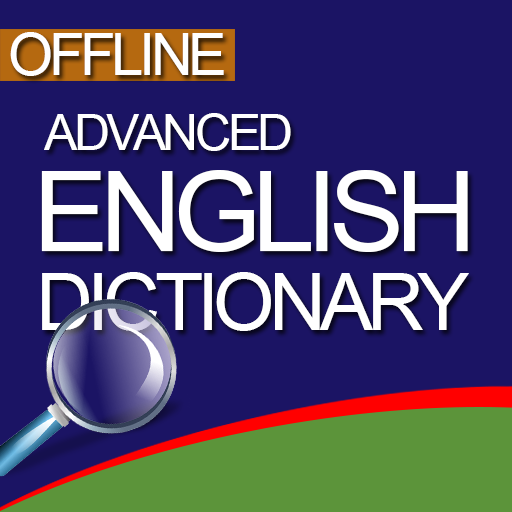
قاموس اللغة الإنجليزية
العب على الكمبيوتر الشخصي مع BlueStacks - نظام أندرويد للألعاب ، موثوق به من قبل أكثر من 500 مليون لاعب.
تم تعديل الصفحة في: 21/02/2024
Play Advanced English Dictionary: Meanings & Definition on PC
The number 1 Dictionary is useful for learning new words, education and for learning advanced words. You can easily search meaning, definitions offline by using English to English dictionary application.
The Advance English Dictionary is offline version which can be used to get meaning, Definitions and Thesaurus of the words you want without Internet.
With a huge database of words and their meaning this English dictionary is certainly rated among the top Offline English Dictionaries by users.
This dictonary is Loaded with the features like:
Word of the day
Thesaurus
History of the words searched recently
Very Easy dic in eng.
Favorites words, for future reference.
Words Translate to English.
Very simple to use eng dictionary for kids.
Free dictionary comes with lot of words.
Diction Definitions.
Makes this pocket diction one of the best on the play store. This App can be used as online dictionary too. This Online Translator will help you translate lot of words with ease and comfort.
This App contains more advanced features i.e. word of the day, spelling suggestions, advanced learner's vocabulary, history of the searched words and save favorite words easily.
It has a very simple and user friendly layout with its clear definitions and chosen vocabulary makes it more functional. English to English Dictionary is the best choice for businessman, tourist, student, teachers and learners.
If you want to get meaning of the most difficult and unique words, you have come to the right place. Download Now to Get Started.
Update Version 2.4:
Now you can search word with voice search option. Voice search feature is added in this latest update. Word Pronunciation and speech to text feature is also added.
Themes added. Now you can select theme color of your liking to give app customized look. In app Purchases are also added to remove ads.
العب قاموس اللغة الإنجليزية على جهاز الكمبيوتر. من السهل البدء.
-
قم بتنزيل BlueStacks وتثبيته على جهاز الكمبيوتر الخاص بك
-
أكمل تسجيل الدخول إلى Google للوصول إلى متجر Play ، أو قم بذلك لاحقًا
-
ابحث عن قاموس اللغة الإنجليزية في شريط البحث أعلى الزاوية اليمنى
-
انقر لتثبيت قاموس اللغة الإنجليزية من نتائج البحث
-
أكمل تسجيل الدخول إلى Google (إذا تخطيت الخطوة 2) لتثبيت قاموس اللغة الإنجليزية
-
انقر على أيقونة قاموس اللغة الإنجليزية على الشاشة الرئيسية لبدء اللعب




