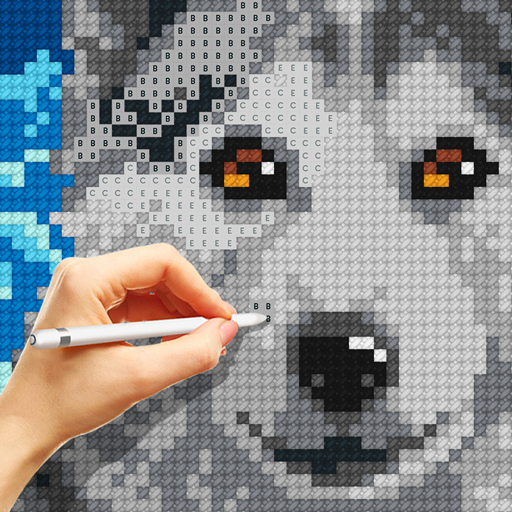Долина Сладостей
Играйте на ПК с BlueStacks – игровой платформе для приложений на Android. Нас выбирают более 500 млн. игроков.
Страница изменена: Nov 20, 2024
Play Candy Valley - Match 3 Puzzle on PC or Mac
From the innovators and creators at TAPCLAP, Candy Valley – Match 3 Puzzle is another fun addition to the World of Puzzle games. Go beyond your mobile screen and play it bigger and better on your PC or Mac. An immersive experience awaits you.
About the Game
In “Candy Valley – Match 3 Puzzle” by TAPCLAP, embark on a mouthwatering adventure alongside your assistant Ella and the ingenious candy-maker Edward. This vibrant puzzle game takes you on a delightful journey through Candy Valley, where mastering match-3 mechanics allows you to discover and collect scrumptious recipes. Expect a mix of ingenuity, strategy, and a whole lot of sweetness as you tackle challenging puzzles.
Game Features
-
Sweet Adventures: Travel through the enchanting Candy Valley, matching ingredients to craft delectable sweets and unlock captivating recipes.
-
Challenging Puzzles: Overcome intricate match-3 puzzles using simple rules – match at least three sweets in a row and witness the magic unfold.
-
Social Play and Progress: Log in with Facebook to import your progress and stay connected with friends. Play seamlessly on your smartphone.
-
Optional Purchases: While the game offers optional in-game store purchases for easier progression, they’re not necessary to enjoy the full experience.
-
Online Engagement: Note that a Wi-Fi or mobile Internet connection is required to continuously explore this whimsical world.
Get ready for a buttery smooth, high-performance gaming action only on BlueStacks.
Играйте в игру Долина Сладостей на ПК. Это легко и просто.
-
Скачайте и установите BlueStacks на ПК.
-
Войдите в аккаунт Google, чтобы получить доступ к Google Play, или сделайте это позже.
-
В поле поиска, которое находится в правой части экрана, введите название игры – Долина Сладостей.
-
Среди результатов поиска найдите игру Долина Сладостей и нажмите на кнопку "Установить".
-
Завершите авторизацию в Google (если вы пропустили этот шаг в начале) и установите игру Долина Сладостей.
-
Нажмите на ярлык игры Долина Сладостей на главном экране, чтобы начать играть.