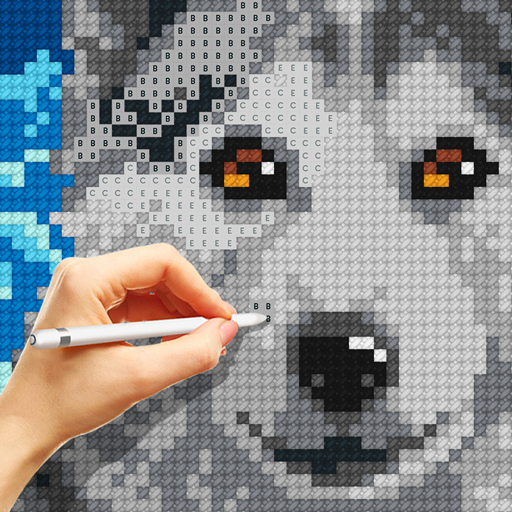Candy Valley - Match 3 Puzzle
在電腦上使用BlueStacks –受到5億以上的遊戲玩家所信任的Android遊戲平台。
Play Candy Valley - Match 3 Puzzle on PC or Mac
From the innovators and creators at TAPCLAP, Candy Valley – Match 3 Puzzle is another fun addition to the World of Puzzle games. Go beyond your mobile screen and play it bigger and better on your PC or Mac. An immersive experience awaits you.
About the Game
In “Candy Valley – Match 3 Puzzle” by TAPCLAP, embark on a mouthwatering adventure alongside your assistant Ella and the ingenious candy-maker Edward. This vibrant puzzle game takes you on a delightful journey through Candy Valley, where mastering match-3 mechanics allows you to discover and collect scrumptious recipes. Expect a mix of ingenuity, strategy, and a whole lot of sweetness as you tackle challenging puzzles.
Game Features
-
Sweet Adventures: Travel through the enchanting Candy Valley, matching ingredients to craft delectable sweets and unlock captivating recipes.
-
Challenging Puzzles: Overcome intricate match-3 puzzles using simple rules – match at least three sweets in a row and witness the magic unfold.
-
Social Play and Progress: Log in with Facebook to import your progress and stay connected with friends. Play seamlessly on your smartphone.
-
Optional Purchases: While the game offers optional in-game store purchases for easier progression, they’re not necessary to enjoy the full experience.
-
Online Engagement: Note that a Wi-Fi or mobile Internet connection is required to continuously explore this whimsical world.
Get ready for a buttery smooth, high-performance gaming action only on BlueStacks.
在電腦上遊玩Candy Valley - Match 3 Puzzle . 輕易上手.
-
在您的電腦上下載並安裝BlueStacks
-
完成Google登入後即可訪問Play商店,或等你需要訪問Play商店十再登入
-
在右上角的搜索欄中尋找 Candy Valley - Match 3 Puzzle
-
點擊以從搜索結果中安裝 Candy Valley - Match 3 Puzzle
-
完成Google登入(如果您跳過了步驟2),以安裝 Candy Valley - Match 3 Puzzle
-
在首頁畫面中點擊 Candy Valley - Match 3 Puzzle 圖標來啟動遊戲