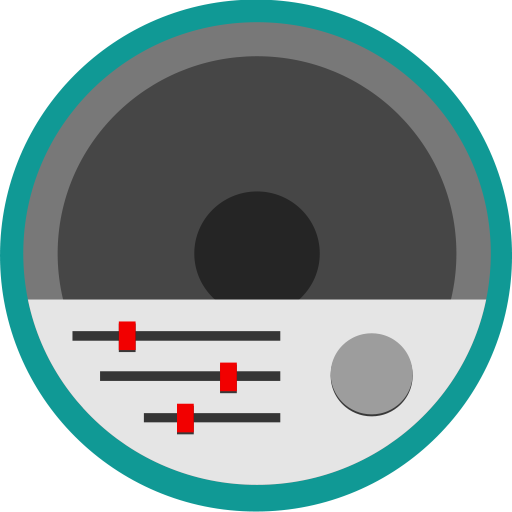Orange Squeeze
音乐与音频 | Orange Bike Labs
在電腦上使用BlueStacks –受到5億以上的遊戲玩家所信任的Android遊戲平台。
Play Orange Squeeze on PC
Orange Squeeze: Your fast, friendly remote control for your Logitech Squeezebox family of devices.
Orange Squeeze automatically discovers and connects to your local Logitech Media Server (formerly Squeezebox Server) over WiFi, or the mysqueezebox.com web site.
July 2017 -- 2.1.5 -- Added support for Android versions up to 8.0. As always a free upgrade! This enables mysqueezebox.com support on Android 6.0+, which was missing until now.
- Full tablet support with fluid grid-style browsing that accentuates your beautiful artwork. Configure how large you want your grids to be, or if you you can choose to revert back to traditional list-style browsing.
- New UI based on the standard Android action bar and navigation drawer patterns. Your home menu and player list are just a swipe away at any time!
- New artist artwork generation technique using a more traditional grid instead of the overlapping cards model in the past.
- The current playlist view is updated to include some nice gestures, such as swipe-to-remove and also long-press to reorder. Overall the current playlist view is faster and more robust than before.
- Orange Squeeze will now broadcast track and player metadata, allowing consumption of track and player metadata by third-party apps.
- New track download backend that works around some issues with the previous one based on the Android download manager.
Fast browsing available immediately with no waiting for scans or database synchronization. Full search capabilities coupled with an intuitive and seamless interface make listening to music on your Squeezeboxen fun and convenient. Advanced caching heuristics make for a smooth, seamless experience.
Fully integrated and tested with Pandora, Spotify, and other online services available on your Squeezebox.
Other features:
- Can automatically mute players when a phone call is received, and optionally unmute them after you hang up.
- Use your phone's volume keys to control your player volume.
- Helpful user interface that introduces you to advanced features progressively.
- Drag and drop playlist and menu management for easy customization
- Works with password-protected servers.
- Synchronization, player sleep, and alarm support
- Clean, seamless integration with SqueezePlayer. Note that this requires the separate purchase of the SqueezePlayer app.
A huge thank you to everyone who helped test this release via Orange Squeeze Preview!
A brief discussion of some of the permissions Orange Squeeze requires:
The permission "READ PHONE STATUS AND IDENTITY" is used strictly to detect when calls are made or received so that automatic player muting will work.
The permission "MODIFY OR DELETE THE CONTENTS OF YOUR USB STORAGE MODIFY OR DELETE THE CONTENTS OF YOUR SD CARD" allows the app to download tracks to your external storage and also place the application's artwork cache on the external storage.
The permission "FULL NETWORK ACCESS" allows the app to connect to either mysqueezebox.com or your local Logitech Media Server installation.
Orange Squeeze automatically discovers and connects to your local Logitech Media Server (formerly Squeezebox Server) over WiFi, or the mysqueezebox.com web site.
July 2017 -- 2.1.5 -- Added support for Android versions up to 8.0. As always a free upgrade! This enables mysqueezebox.com support on Android 6.0+, which was missing until now.
- Full tablet support with fluid grid-style browsing that accentuates your beautiful artwork. Configure how large you want your grids to be, or if you you can choose to revert back to traditional list-style browsing.
- New UI based on the standard Android action bar and navigation drawer patterns. Your home menu and player list are just a swipe away at any time!
- New artist artwork generation technique using a more traditional grid instead of the overlapping cards model in the past.
- The current playlist view is updated to include some nice gestures, such as swipe-to-remove and also long-press to reorder. Overall the current playlist view is faster and more robust than before.
- Orange Squeeze will now broadcast track and player metadata, allowing consumption of track and player metadata by third-party apps.
- New track download backend that works around some issues with the previous one based on the Android download manager.
Fast browsing available immediately with no waiting for scans or database synchronization. Full search capabilities coupled with an intuitive and seamless interface make listening to music on your Squeezeboxen fun and convenient. Advanced caching heuristics make for a smooth, seamless experience.
Fully integrated and tested with Pandora, Spotify, and other online services available on your Squeezebox.
Other features:
- Can automatically mute players when a phone call is received, and optionally unmute them after you hang up.
- Use your phone's volume keys to control your player volume.
- Helpful user interface that introduces you to advanced features progressively.
- Drag and drop playlist and menu management for easy customization
- Works with password-protected servers.
- Synchronization, player sleep, and alarm support
- Clean, seamless integration with SqueezePlayer. Note that this requires the separate purchase of the SqueezePlayer app.
A huge thank you to everyone who helped test this release via Orange Squeeze Preview!
A brief discussion of some of the permissions Orange Squeeze requires:
The permission "READ PHONE STATUS AND IDENTITY" is used strictly to detect when calls are made or received so that automatic player muting will work.
The permission "MODIFY OR DELETE THE CONTENTS OF YOUR USB STORAGE MODIFY OR DELETE THE CONTENTS OF YOUR SD CARD" allows the app to download tracks to your external storage and also place the application's artwork cache on the external storage.
The permission "FULL NETWORK ACCESS" allows the app to connect to either mysqueezebox.com or your local Logitech Media Server installation.
在電腦上遊玩Orange Squeeze . 輕易上手.
-
在您的電腦上下載並安裝BlueStacks
-
完成Google登入後即可訪問Play商店,或等你需要訪問Play商店十再登入
-
在右上角的搜索欄中尋找 Orange Squeeze
-
點擊以從搜索結果中安裝 Orange Squeeze
-
完成Google登入(如果您跳過了步驟2),以安裝 Orange Squeeze
-
在首頁畫面中點擊 Orange Squeeze 圖標來啟動遊戲