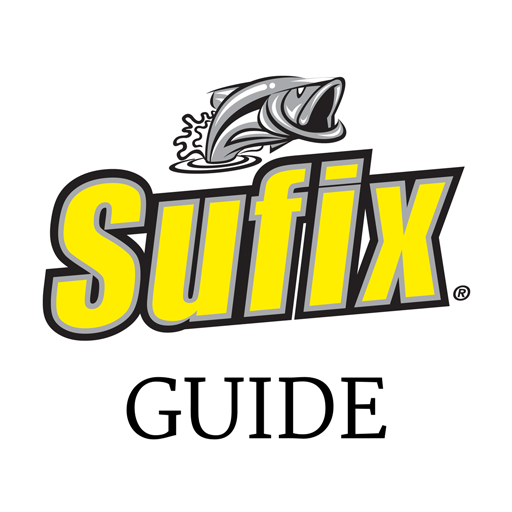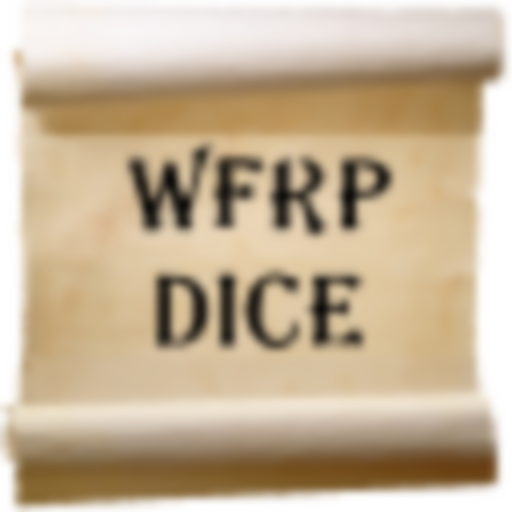このページには広告が含まれます

Tactical Navigator
ツール | Orange Clover LLC
BlueStacksを使ってPCでプレイ - 5憶以上のユーザーが愛用している高機能Androidゲーミングプラットフォーム
Play Tactical Navigator on PC
Tactical Navigator (“TacNav”) is a mobile application tool for military or outdoor enthusiast! Plan communications, operations training, or your favorite outdoor locations! Whether you want to save a training location or your favorite fishing spot, this app is for you.
Basic App Features
• GPS & coordinate systems - Degrees, DM.m, DMS, MGRS, and UTM
• Compass
• Day of year & UTC Time always visible
• Add multiple saved locations to the map at the same time
• Search by coordinate or address to add to map.
• Find any locations elevation
• Find any locations current weather conditions and temperature
• Find any locations local time and military time.
• Choose to display information via Metric or Imperial measurement systems.
Enhanced Map Actions
• Distance & Direction
• ETA to a location.
• Calculate a satellite look angle
• Calculate an offset coordinate given distance & direction
• Add custom radius to a location
• Trace a path
• Build a Route for land navigation
Other Great Features
• Military symbology (MIL-STD-2525C). Search or manually build an icon to add to the map.
• Add notes to a location
• Angle of Device (ex. to assist positioning a ground satellite)
• Share your overlays via Email or Android Beam
Thank you for your support and using TacNav. As development continues, great features will follow!
US Army Major Kevin Militello - Owner & Developer
Disclaimers:
• TacNav is not endorsed by any government agency.
Basic App Features
• GPS & coordinate systems - Degrees, DM.m, DMS, MGRS, and UTM
• Compass
• Day of year & UTC Time always visible
• Add multiple saved locations to the map at the same time
• Search by coordinate or address to add to map.
• Find any locations elevation
• Find any locations current weather conditions and temperature
• Find any locations local time and military time.
• Choose to display information via Metric or Imperial measurement systems.
Enhanced Map Actions
• Distance & Direction
• ETA to a location.
• Calculate a satellite look angle
• Calculate an offset coordinate given distance & direction
• Add custom radius to a location
• Trace a path
• Build a Route for land navigation
Other Great Features
• Military symbology (MIL-STD-2525C). Search or manually build an icon to add to the map.
• Add notes to a location
• Angle of Device (ex. to assist positioning a ground satellite)
• Share your overlays via Email or Android Beam
Thank you for your support and using TacNav. As development continues, great features will follow!
US Army Major Kevin Militello - Owner & Developer
Disclaimers:
• TacNav is not endorsed by any government agency.
Tactical NavigatorをPCでプレイ
-
BlueStacksをダウンロードしてPCにインストールします。
-
GoogleにサインインしてGoogle Play ストアにアクセスします。(こちらの操作は後で行っても問題ありません)
-
右上の検索バーにTactical Navigatorを入力して検索します。
-
クリックして検索結果からTactical Navigatorをインストールします。
-
Googleサインインを完了してTactical Navigatorをインストールします。※手順2を飛ばしていた場合
-
ホーム画面にてTactical Navigatorのアイコンをクリックしてアプリを起動します。