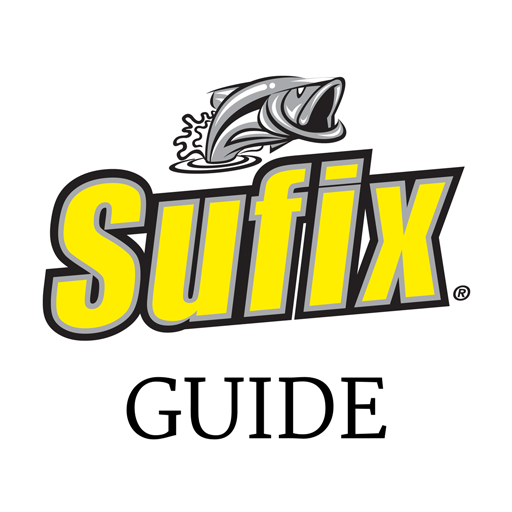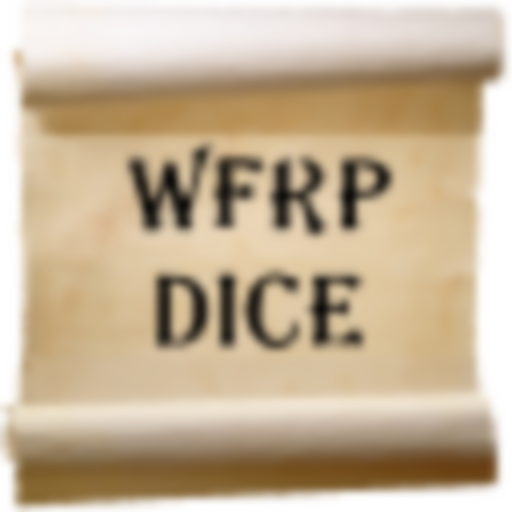Tactical Navigator
Играйте на ПК с BlueStacks – игровой платформе для приложений на Android. Нас выбирают более 500 млн. игроков.
Страница изменена: 27 декабря 2018 г.
Play Tactical Navigator on PC
Basic App Features
• GPS & coordinate systems - Degrees, DM.m, DMS, MGRS, and UTM
• Compass
• Day of year & UTC Time always visible
• Add multiple saved locations to the map at the same time
• Search by coordinate or address to add to map.
• Find any locations elevation
• Find any locations current weather conditions and temperature
• Find any locations local time and military time.
• Choose to display information via Metric or Imperial measurement systems.
Enhanced Map Actions
• Distance & Direction
• ETA to a location.
• Calculate a satellite look angle
• Calculate an offset coordinate given distance & direction
• Add custom radius to a location
• Trace a path
• Build a Route for land navigation
Other Great Features
• Military symbology (MIL-STD-2525C). Search or manually build an icon to add to the map.
• Add notes to a location
• Angle of Device (ex. to assist positioning a ground satellite)
• Share your overlays via Email or Android Beam
Thank you for your support and using TacNav. As development continues, great features will follow!
US Army Major Kevin Militello - Owner & Developer
Disclaimers:
• TacNav is not endorsed by any government agency.
Играйте в игру Tactical Navigator на ПК. Это легко и просто.
-
Скачайте и установите BlueStacks на ПК.
-
Войдите в аккаунт Google, чтобы получить доступ к Google Play, или сделайте это позже.
-
В поле поиска, которое находится в правой части экрана, введите название игры – Tactical Navigator.
-
Среди результатов поиска найдите игру Tactical Navigator и нажмите на кнопку "Установить".
-
Завершите авторизацию в Google (если вы пропустили этот шаг в начале) и установите игру Tactical Navigator.
-
Нажмите на ярлык игры Tactical Navigator на главном экране, чтобы начать играть.