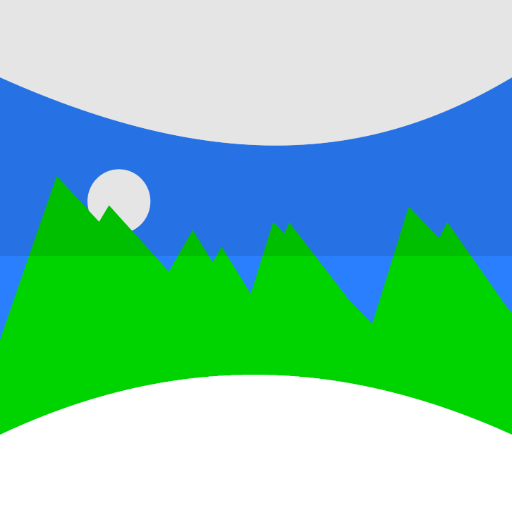Foldio360 Product photography
Juega en PC con BlueStacks: la plataforma de juegos Android, en la que confían más de 500 millones de jugadores.
Página modificada el: 23 de noviembre de 2019
Play Foldio360 Product photography on PC
We are really sorry for your inconvenience with the previous Foldio360 app version.
Most of the issues you submitted are resolved and we will keep working on it to enhance your Foldio360 experience.
Foldio360 app controls the Foldio360 turntable to create the product 360 photos.
Create the high quality 360 images and share them on your website.
[Features]
- Automatic shooting system controlled by Bluetooth connection
- Control real time brightness and color temperature
- Foldio360 turntable control
- 360 degree shot/image supporting function
- Simple and intuitive (easy to navigate) editing tools
- Upload/share your image on Spinzam.com (360 image platform by ORANGEMONKIE)
- Background filter : Edit background to pure white (in-app purchase)
- Radar: Automatically relocate the object to the center (in-app purchase)
- High resolution support / 1080 / 2160 / 3024 px (in-app purchase)
[Foldio360 : The smart turntable]
Foldio360 is a smart turntable which can be used with smartphones or DSLR through bluetooth/IR connection. Once you click start button, Foldio360 automatically rotates and creates 360 degree image of the object.
Create awesome 360 image of your favorite object and share them on Spinzam.com! Spinzam.com is 360 image platform made by ORANGEMONKIE. Upload your 360 image and Spinzam.com will generate sharabel link that can be embedded on your social media, image libraries, e-commerce platform or anywhere you prefer.
Please visit http://www.orangemonkie.com for more information
Juega Foldio360 Product photography en la PC. Es fácil comenzar.
-
Descargue e instale BlueStacks en su PC
-
Complete el inicio de sesión de Google para acceder a Play Store, o hágalo más tarde
-
Busque Foldio360 Product photography en la barra de búsqueda en la esquina superior derecha
-
Haga clic para instalar Foldio360 Product photography desde los resultados de búsqueda
-
Complete el inicio de sesión de Google (si omitió el paso 2) para instalar Foldio360 Product photography
-
Haz clic en el ícono Foldio360 Product photography en la pantalla de inicio para comenzar a jugar