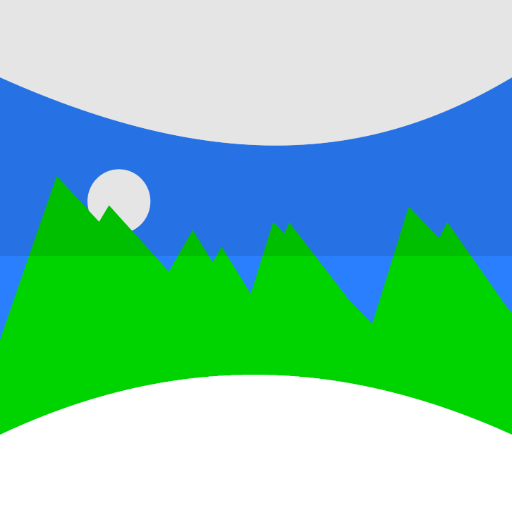このページには広告が含まれます

Foldio360 Product photography
写真 | orangemonkie team
BlueStacksを使ってPCでプレイ - 5憶以上のユーザーが愛用している高機能Androidゲーミングプラットフォーム
Play Foldio360 Product photography on PC
[ANNOUNCEMENT]
We are really sorry for your inconvenience with the previous Foldio360 app version.
Most of the issues you submitted are resolved and we will keep working on it to enhance your Foldio360 experience.
Foldio360 app controls the Foldio360 turntable to create the product 360 photos.
Create the high quality 360 images and share them on your website.
[Features]
- Automatic shooting system controlled by Bluetooth connection
- Control real time brightness and color temperature
- Foldio360 turntable control
- 360 degree shot/image supporting function
- Simple and intuitive (easy to navigate) editing tools
- Upload/share your image on Spinzam.com (360 image platform by ORANGEMONKIE)
- Background filter : Edit background to pure white (in-app purchase)
- Radar: Automatically relocate the object to the center (in-app purchase)
- High resolution support / 1080 / 2160 / 3024 px (in-app purchase)
[Foldio360 : The smart turntable]
Foldio360 is a smart turntable which can be used with smartphones or DSLR through bluetooth/IR connection. Once you click start button, Foldio360 automatically rotates and creates 360 degree image of the object.
Create awesome 360 image of your favorite object and share them on Spinzam.com! Spinzam.com is 360 image platform made by ORANGEMONKIE. Upload your 360 image and Spinzam.com will generate sharabel link that can be embedded on your social media, image libraries, e-commerce platform or anywhere you prefer.
Please visit http://www.orangemonkie.com for more information
We are really sorry for your inconvenience with the previous Foldio360 app version.
Most of the issues you submitted are resolved and we will keep working on it to enhance your Foldio360 experience.
Foldio360 app controls the Foldio360 turntable to create the product 360 photos.
Create the high quality 360 images and share them on your website.
[Features]
- Automatic shooting system controlled by Bluetooth connection
- Control real time brightness and color temperature
- Foldio360 turntable control
- 360 degree shot/image supporting function
- Simple and intuitive (easy to navigate) editing tools
- Upload/share your image on Spinzam.com (360 image platform by ORANGEMONKIE)
- Background filter : Edit background to pure white (in-app purchase)
- Radar: Automatically relocate the object to the center (in-app purchase)
- High resolution support / 1080 / 2160 / 3024 px (in-app purchase)
[Foldio360 : The smart turntable]
Foldio360 is a smart turntable which can be used with smartphones or DSLR through bluetooth/IR connection. Once you click start button, Foldio360 automatically rotates and creates 360 degree image of the object.
Create awesome 360 image of your favorite object and share them on Spinzam.com! Spinzam.com is 360 image platform made by ORANGEMONKIE. Upload your 360 image and Spinzam.com will generate sharabel link that can be embedded on your social media, image libraries, e-commerce platform or anywhere you prefer.
Please visit http://www.orangemonkie.com for more information
Foldio360 Product photographyをPCでプレイ
-
BlueStacksをダウンロードしてPCにインストールします。
-
GoogleにサインインしてGoogle Play ストアにアクセスします。(こちらの操作は後で行っても問題ありません)
-
右上の検索バーにFoldio360 Product photographyを入力して検索します。
-
クリックして検索結果からFoldio360 Product photographyをインストールします。
-
Googleサインインを完了してFoldio360 Product photographyをインストールします。※手順2を飛ばしていた場合
-
ホーム画面にてFoldio360 Product photographyのアイコンをクリックしてアプリを起動します。