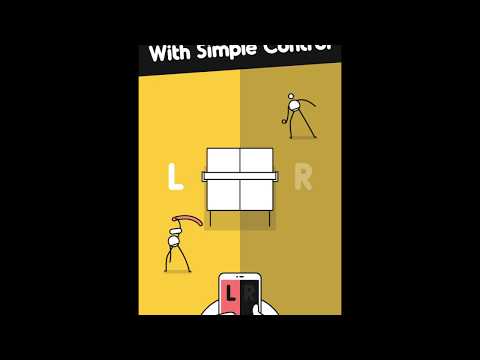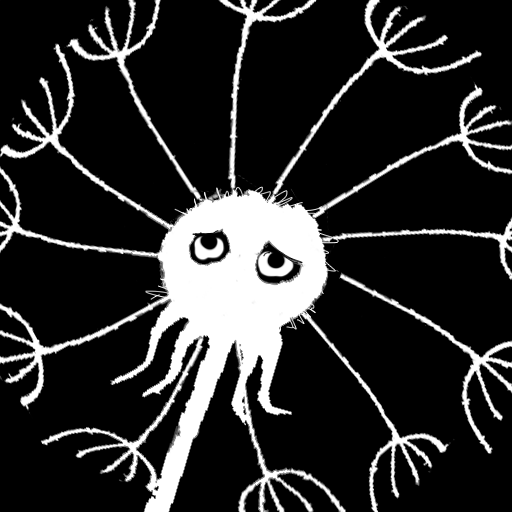I'm Ping Pong King :)
Jouez sur PC avec BlueStacks - la plate-forme de jeu Android, approuvée par + 500M de joueurs.
Page Modifiée le: 10 juillet 2019
Play I'm Ping Pong King :) on PC
HOW TO PLAY
• Simply tap the screen to control the stickman.
• Each rival has different Ping Pong skill, concentrate on the contest to win them!
FEATURES
• Simple control!
• Clean minimalist graphics
• Beautiful yellow background and funny stickman
• Crazy Ping Pong King dance animation
• Enhance your reaction & table tennis skills
• Challenge 16 tricky rivals around the world!
• Creative way to play Ping Pong
• Train your self to be a table tennis master
Can you beat 16 rivals around the world and become the ultimate Ping Pong King?
Jouez à I'm Ping Pong King :) sur PC. C'est facile de commencer.
-
Téléchargez et installez BlueStacks sur votre PC
-
Connectez-vous à Google pour accéder au Play Store ou faites-le plus tard
-
Recherchez I'm Ping Pong King :) dans la barre de recherche dans le coin supérieur droit
-
Cliquez pour installer I'm Ping Pong King :) à partir des résultats de la recherche
-
Connectez-vous à Google (si vous avez ignoré l'étape 2) pour installer I'm Ping Pong King :)
-
Cliquez sur l'icône I'm Ping Pong King :) sur l'écran d'accueil pour commencer à jouer