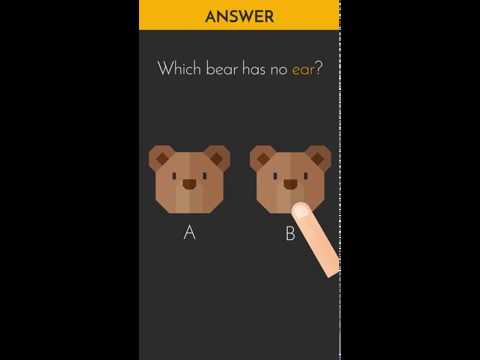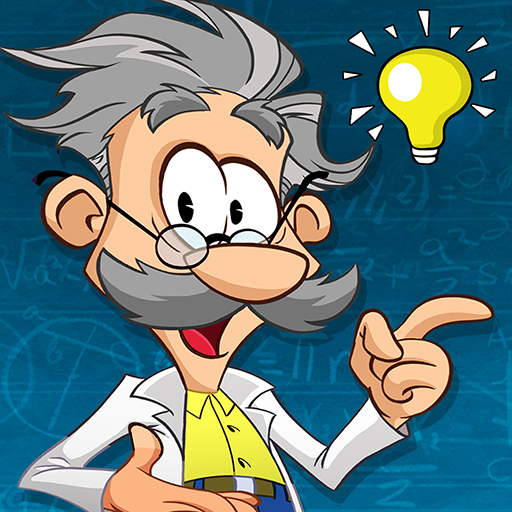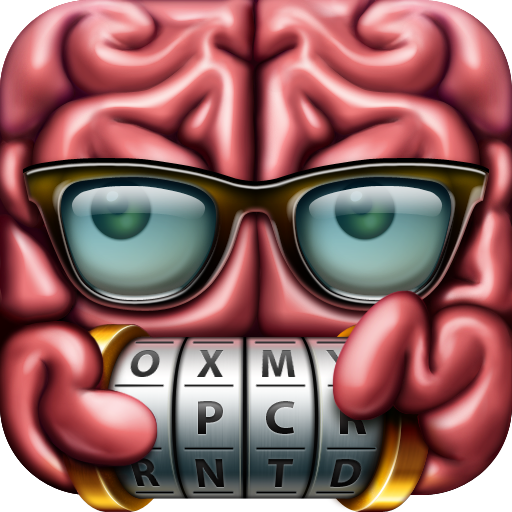Tricky Test 2™: Genius Brain?
Spiele auf dem PC mit BlueStacks - der Android-Gaming-Plattform, der über 500 Millionen Spieler vertrauen.
Seite geändert am: 10. Juli 2019
Play Tricky Test 2™: Genius Brain? on PC
Tricky Test 2 is a whole new free puzzle game with a series of tricky brain teasers and absurd solutions that you will never ever think of - the goal of this trivia game is not to be tricked (so far, over 6 million players have been tricked!). Are you smart enough to beat your friends’ IQ? Take the cunning test now if you think you’re a GENIUS!
Each of the brain teasers in this game is unique and pushes your creative thinking to the limit. If you can finish 111 trivia quizzes in 120 minutes, you will be pronounced a genius!
Features:
- “111 Tricky & Mind-blowing Brain Teasers″ - you will be tricked!
- “Find Out if You’re a Genius″ - An IQ quiz that tests your memory, logic and math abilities!
- “Test Your Friends Mode” - select the hardest questions to test your friends’ IQ!
- “Fun for All Ages” - best trivia game for family & friends’ gatherings!
- “Tap, Shake or Kiss your Phone?″ - Nothing’s impossible, brain it on!
“The most obvious answer is usually wrong. Think outside the box!”
Spiele Tricky Test 2™: Genius Brain? auf dem PC. Der Einstieg ist einfach.
-
Lade BlueStacks herunter und installiere es auf deinem PC
-
Schließe die Google-Anmeldung ab, um auf den Play Store zuzugreifen, oder mache es später
-
Suche in der Suchleiste oben rechts nach Tricky Test 2™: Genius Brain?
-
Klicke hier, um Tricky Test 2™: Genius Brain? aus den Suchergebnissen zu installieren
-
Schließe die Google-Anmeldung ab (wenn du Schritt 2 übersprungen hast), um Tricky Test 2™: Genius Brain? zu installieren.
-
Klicke auf dem Startbildschirm auf das Tricky Test 2™: Genius Brain? Symbol, um mit dem Spielen zu beginnen