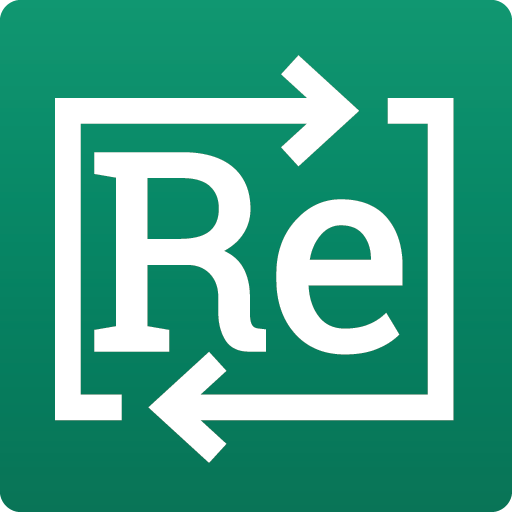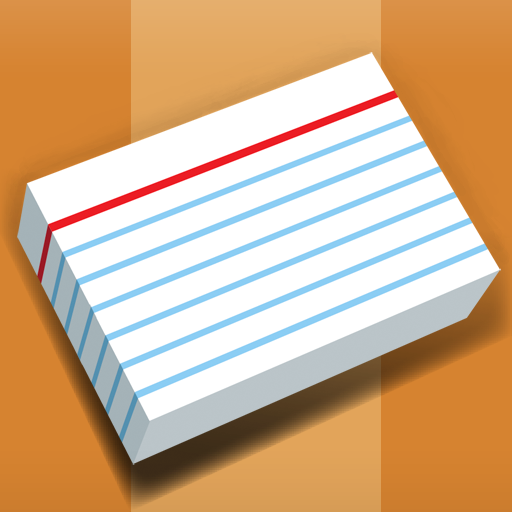
Flashcards Deluxe
500M + oyuncunun güvendiği Android Oyun Platformu, BlueStacks ile PC'de oynayın.
Sayfa Değiştirilme tarihi: 3 Mart 2020
Play Flashcards Deluxe on PC
(There is a free lite version available.)
Features:
• Two smart study modes that automatically focus more on the cards you miss: Leitner and a more advanced Spaced Repetition mode
• Text to speech (TTS) audio in 18 languages (no internet connection needed to study)
• Multiple choice option
• Spelling tests (listen to audio and use keyboard to answer)
• Searchable listing of your cards that allows you to easily look up other terms as you study
• Organize decks in folders and combine decks for studying
• Several flashcard color themes to choose from (sky, wood, chalkboard, etc.)
• Divide cards into categories
• 1 to 5 sided cards
• Include pictures and sounds. Zoom into pictures. Auto repeat sounds.
• 3 response levels: Wrong, I kind of know, I know really well (vs the standard correct/wrong) - for more efficient studying
• Easy navigation - swipe or tap to answer (customizable)
• Draw self-graded answer with your finger (drawing not saved)
• Automatically turn cards off after getting them correct a certain number/percentage of reviews
• Clean, efficient user interface, including full-screen and landscape viewing
• Custom text and background colors
• Browse mode that lets you easily navigate forward or back without keeping score
• Slideshow mode
• Large number of cards (10,000+) can be imported easily
• Backup your flashcards to your computer
• Dropbox and Google Drive support
• Very easy to get started, with lots of features and options for advanced users
• Great support! I promptly respond to any questions or feedback you may have. Use my website's public forum or email me.
You can create flashcards either on your computer or directly within the app. If you don't want to make your own, you can browse and download flashcards the app's Shared Library.
Please see our website at OrangeOrApple.com for more information. If you are not satisfied with the product for any reason, please let me know why and I'll try to help.
Flashcards Deluxe oyununu PC'de oyna. Başlamak çok kolay.
-
BlueStacks'i PC'nize İndirin ve Yükleyin
-
Play Store'a erişmek için Google girişi yapın ya da daha sonraya bırakın.
-
Sağ üst köşeye Flashcards Deluxe yazarak arayın.
-
Flashcards Deluxe uygulamasını arama sonuçlarından indirmek için tıklayın.
-
(iEğer Adım 2'yi atladıysanız) Flashcards Deluxe uygulamasını yüklemek için Google'a giriş yapın.
-
Oynatmaya başlatmak için ekrandaki Flashcards Deluxe ikonuna tıklayın.