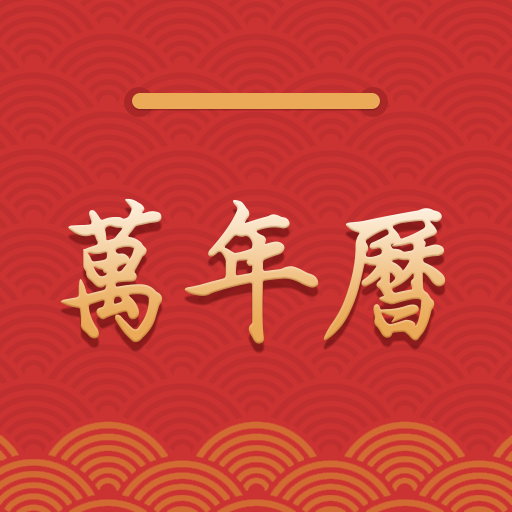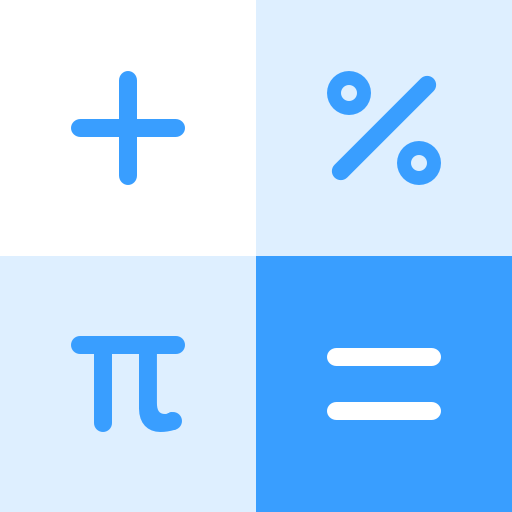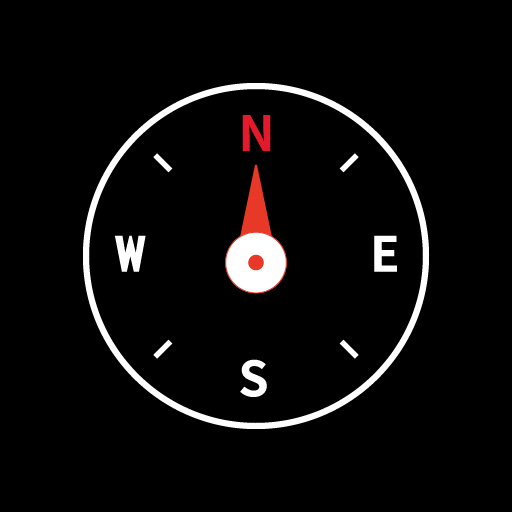
コンパス-電子コンパス
BlueStacksを使ってPCでプレイ - 5憶以上のユーザーが愛用している高機能Androidゲーミングプラットフォーム
Run Compass - Level & GPS & Map on PC or Mac
Compass – Level & GPS & Map is a Tools app developed by JuziPie. BlueStacks app player is the best platform to play this Android game on your PC or Mac for an immersive gaming experience.
Compass – Level & GPS & Map is a versatile compass app that not only shows you the direction but also provides a range of other useful features. With this app, you can easily identify your current location, latitude and longitude information, and magnetic field strength around you. Moreover, the app comes with a map function that supports both satellite and normal map modes, making it easy for you to view the direction.
The app also features a level that displays horizontal and vertical tilt information with an intuitive and accurate horizontal ball. Additionally, the app provides compass calibration instructions, allowing you to calibrate your compass by drawing an “8” on your mobile phone.
Compass – Level & GPS & Map is a must-have app for outdoor enthusiasts and travelers. With its support for a variety of compass skin styles and feedback function, the app is both functional and user-friendly.
Download Compass – Level & GPS & Map on PC with BlueStacks and start exploring the great outdoors with confidence.
コンパス-電子コンパスをPCでプレイ
-
BlueStacksをダウンロードしてPCにインストールします。
-
GoogleにサインインしてGoogle Play ストアにアクセスします。(こちらの操作は後で行っても問題ありません)
-
右上の検索バーにコンパス-電子コンパスを入力して検索します。
-
クリックして検索結果からコンパス-電子コンパスをインストールします。
-
Googleサインインを完了してコンパス-電子コンパスをインストールします。※手順2を飛ばしていた場合
-
ホーム画面にてコンパス-電子コンパスのアイコンをクリックしてアプリを起動します。