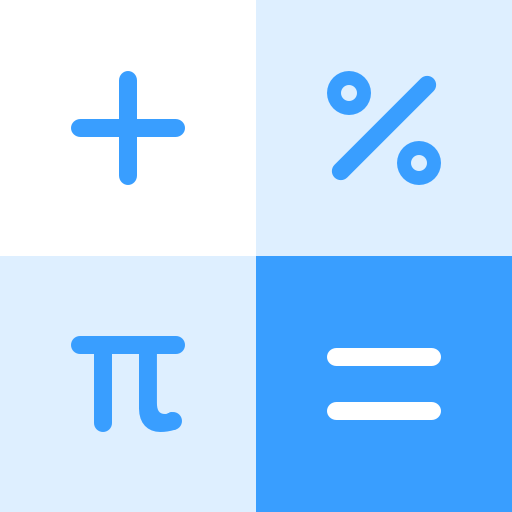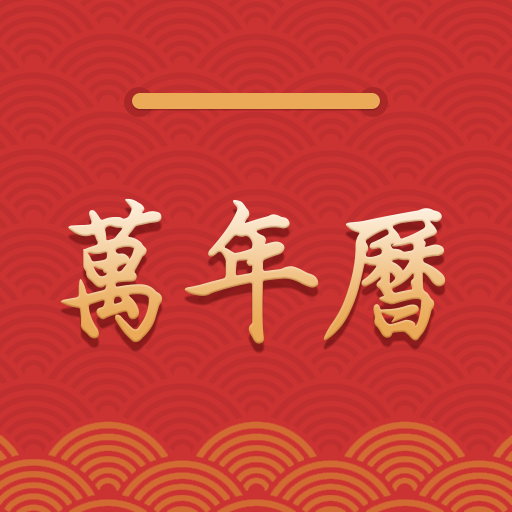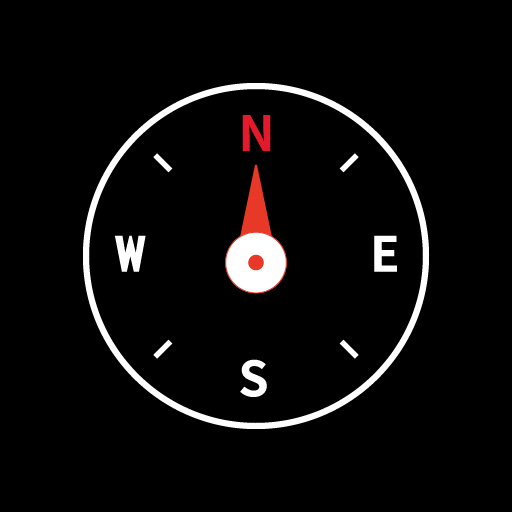
指南针 - 电子罗盘,水平仪,地图和经纬度位置信息
Jogue no PC com BlueStacks - A Plataforma de Jogos Android, confiada por mais de 500 milhões de jogadores.
Página modificada em: 2 de dez. de 2023
Run Compass - Level & GPS & Map on PC or Mac
Compass – Level & GPS & Map is a Tools app developed by JuziPie. BlueStacks app player is the best platform to play this Android game on your PC or Mac for an immersive gaming experience.
Compass – Level & GPS & Map is a versatile compass app that not only shows you the direction but also provides a range of other useful features. With this app, you can easily identify your current location, latitude and longitude information, and magnetic field strength around you. Moreover, the app comes with a map function that supports both satellite and normal map modes, making it easy for you to view the direction.
The app also features a level that displays horizontal and vertical tilt information with an intuitive and accurate horizontal ball. Additionally, the app provides compass calibration instructions, allowing you to calibrate your compass by drawing an “8” on your mobile phone.
Compass – Level & GPS & Map is a must-have app for outdoor enthusiasts and travelers. With its support for a variety of compass skin styles and feedback function, the app is both functional and user-friendly.
Download Compass – Level & GPS & Map on PC with BlueStacks and start exploring the great outdoors with confidence.
Jogue 指南针 - 电子罗盘,水平仪,地图和经纬度位置信息 no PC. É fácil começar.
-
Baixe e instale o BlueStacks no seu PC
-
Conclua o login do Google para acessar a Play Store ou faça isso mais tarde
-
Procure por 指南针 - 电子罗盘,水平仪,地图和经纬度位置信息 na barra de pesquisa no canto superior direito
-
Clique para instalar 指南针 - 电子罗盘,水平仪,地图和经纬度位置信息 a partir dos resultados da pesquisa
-
Conclua o login do Google (caso você pulou a etapa 2) para instalar o 指南针 - 电子罗盘,水平仪,地图和经纬度位置信息
-
Clique no ícone do 指南针 - 电子罗盘,水平仪,地图和经纬度位置信息 na tela inicial para começar a jogar