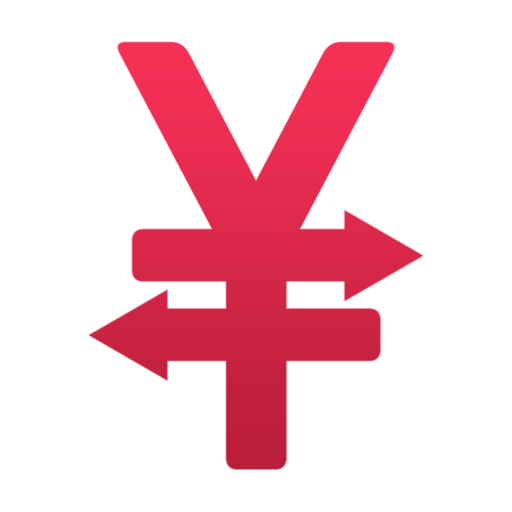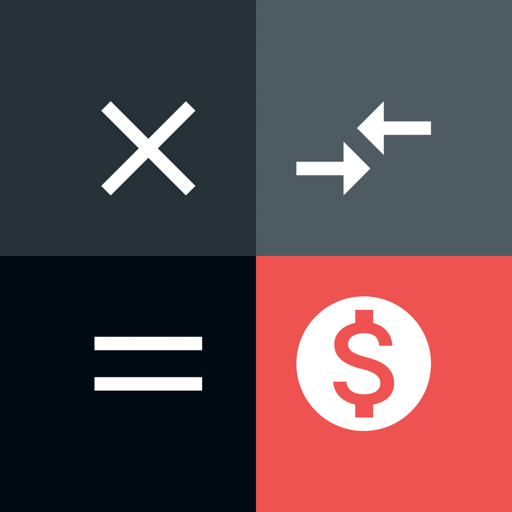Currency Converter - Global Currency Converter
Play on PC with BlueStacks – the Android Gaming Platform, trusted by 500M+ gamers.
Page Modified on: May 15, 2020
Play Currency Converter - Global Currency Converter on PC
Providing professional services to global travelers, overseas students and foreign exchange market enthusiasts.
App Features:
[Exchange Rate Conversion]
1. Support global currency exchange rates such as US dollar, Euro, British pound, Japanese yen, Hong Kong dollar, etc.
2. support multi-currency conversion at the same time, input automatic calculation
3. Support currency symbols, currency flags, etc.
4. Automatically set the current national currency, convenient and fast
5. Support search and find currency
6. Support for digital operations, addition, subtraction, multiplication and division calculations, and calculation is more convenient
Play Currency Converter - Global Currency Converter on PC. It’s easy to get started.
-
Download and install BlueStacks on your PC
-
Complete Google sign-in to access the Play Store, or do it later
-
Look for Currency Converter - Global Currency Converter in the search bar at the top right corner
-
Click to install Currency Converter - Global Currency Converter from the search results
-
Complete Google sign-in (if you skipped step 2) to install Currency Converter - Global Currency Converter
-
Click the Currency Converter - Global Currency Converter icon on the home screen to start playing